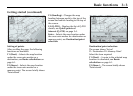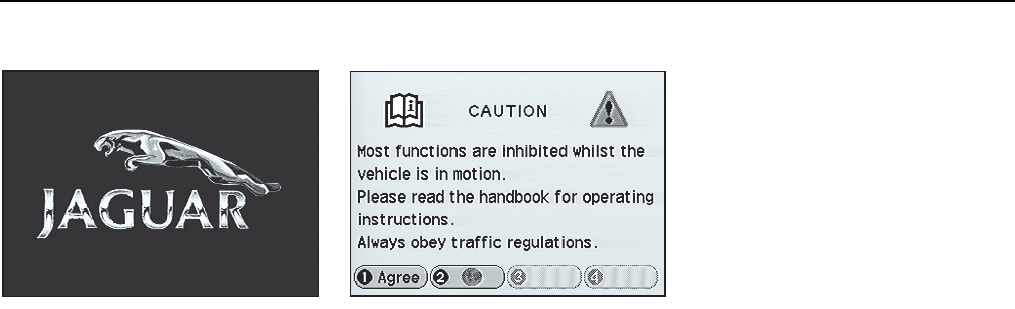
Basic functions 3-1
JJM 18 05 16/00 Last amend: November 1999 – NAS
Getting started
Initialisation
Caution: Do not leave the ignition
on for long periods with the engine
not running.
The navigation system is powered on
when the ignition switch is turned to
position ‘l’ and retains the settings when
switched off, including any route in
progress. The Jaguar screen is displayed
during initialisation, followed by the
Road Safety Caution screen.
If the system is not used, the Jaguar
screen is displayed again. The system can
then be activated by pressing function
button F1 (Nav.).
Road safety caution
The Road Safety Caution screen is
displayed, Function buttons F1 and F2
have the following functions:
F1 (Agree)
– Acknowledges the road
safety information. The screen shows the
map display, see
Map display (not
under guidance)
on page 3-2.
F2 (Languages)
– Displays the first
screen of languages available for screen
display and voice guidance. To change
language, select a language and press
Enter. The Road Safety Caution screen is
displayed again. For further information,
see
Set up menu on page 3-6.
JOL.188
JOL.297
3 Basic functions