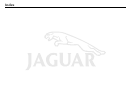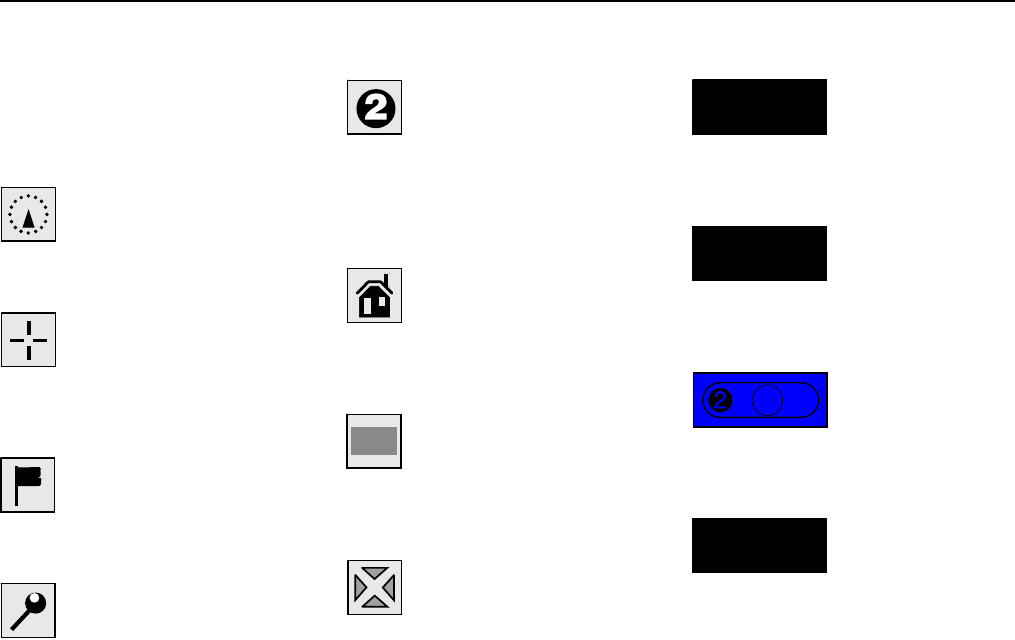
Introduction and controls 1-7
JJM 18 05 16/00 Last amend: November 1999 – NAS
Screen displays (continued)
Screen symbols
The screen symbols used by the system
are explained below. Also see
Personal
marker symbols
on page 1-8.
Navigation symbol
– Indicates the
current vehicle position and heading.
Cross-wire marker
– This symbol is
displayed when the map is scrolled to
select a destination or point.
Destination symbol
– Indicates the
current route destination.
Memory point symbol
– Indicates the
location of a memory point on the map.
Way point symbol
– Indicates the
location of a way point on the map. The
number in the symbol shows the current
order in which the way points will be
visited on the route.
Home position symbol
– Indicates the
location on the map currently set up as a
home position.
Avoid area symbol
– Indicates an area
that has been set up to be avoided in
route calculations.
Next turn symbol
– Indicates the
position of the next turn instruction on
the route ahead.
North up symbol
– Indicates that the
map is displayed with north to the top of
the screen.
Heading up symbol
– Indicates that
the map is displayed with the vehicle
heading to the top of the screen.
Language selection symbol
– Function
button symbol for selecting and changing
the screen and voice language.
More symbol
– Function button symbol
for selecting the additional button
functions.