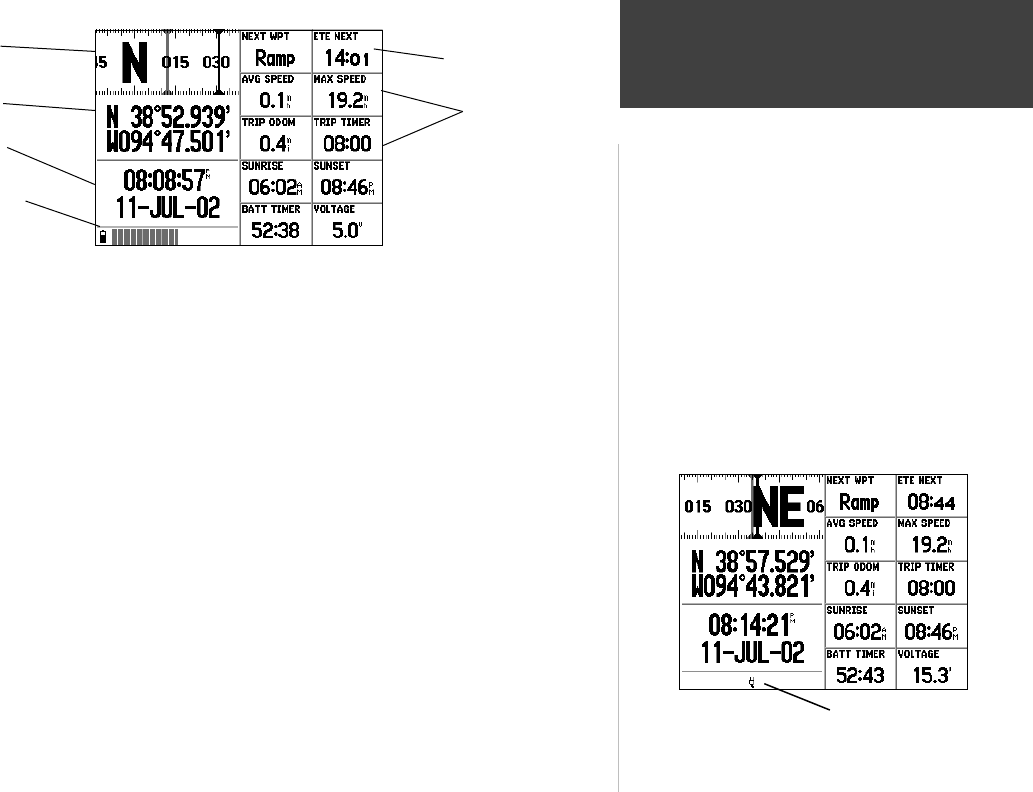
39
The last main page is the Position Page, which shows current time/date, where you are, what
direction you are heading, and how fast you are going. This page also provides several trip computer
functions, such as average speed, maximum speed, a trip timer and a trip odometer. At the bottom left
corner of the page is a battery level indicator. When using external power, the battery level indicator
disappears and the battery icon (extreme bottom left corner of the page) is replaced by an external
power icon.
The graphic heading display at the top of the page indicates the direction you’re heading (or ground
track) only while you’re moving. Directly below the graphic heading display are present position and
time readouts. By default, your position is displayed using latitude and longitude, in degrees and deci-
mal minutes. Other position format options are available as described on page 94. The current time is
displayed in local or UTC (coordinated universal time or “zulu”). To switch between local and UTC time
displays see page 93.
Along the right-hand side of the page are ten user-selectable data fi elds which include the following
information: time to next waypoint, average speed, trip odometer, trip timer, and sunrise/sunset times
for the current date & position. There are 40 available data items that can be displayed on the Position
Page. To select a different data item to display on any data fi eld see the following page and refer to
Appendix D for defi nitions of available data items.
You may also choose to show fewer data fi elds in large text for better readability. Options for one
column of larger text fi elds or four very large fi elds covering the entire page are provided. Refer to the
page layout option described on the following page.
Main Pages
Position Page
The battery icon is replaced by a power plug icon when using
external power, and the battery level indicator disappears.
What is it?
The Position Page displays a compass-like heading indicator, pres-
ent position, current time, battery level and trip computer data.
How does it work?
The heading indicator scrolls left/right to indicate your current
ground track. Present position is displayed in the position format of
your choice, with a default setting of latitude/longitude in degrees
and decimal minutes. Current time can be displayed in local or
zulu (UTC) time. Battery level is indicated at the bottom left
corner of the page, and disappears when using external power.
Trip computer functions include average speed, maximum speed, a
trip timer and a trip odometer. These readings are individually and
collectively resettable from the options menu.
Current Position
Track (direction
of travel)
Time To Next Turn
User-selectable
Data Fields
Battery Level
Indicator
Current Time/Date
190-00283-00Backup.indd 39 12/8/2002, 8:09:09 PM


















