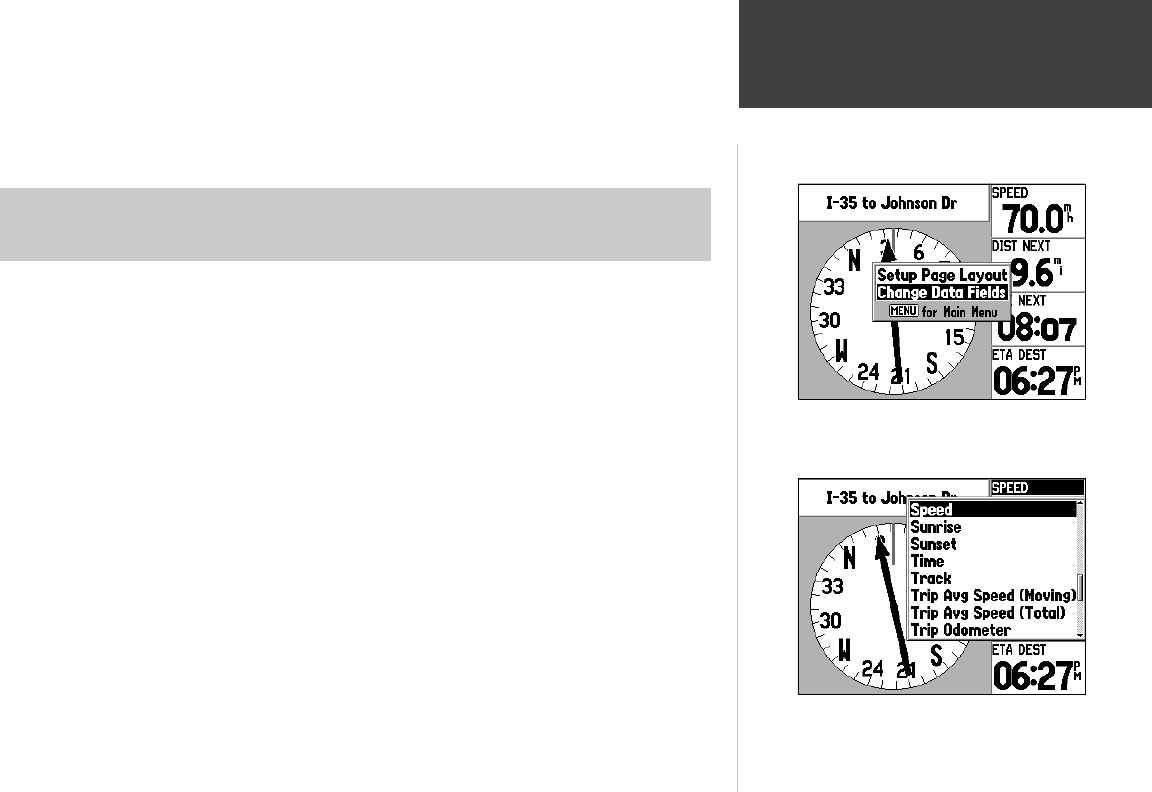
29
Main Pages
RMI Page Options
With the RMI Page displayed, press MENU to display context-
sensitive options for this page. Use the ARROW KEYPAD, then
ENTER to select the desired option.
Select ‘Change Data Fields’, highlight the fi eld you wish to change
and press ENTER to diplay a list of available data types.
Much like the HSI Page, the RMI Page has an options menu, allowing you to custom tailor the RMI
Page to your preferences and/or select special features which specifi cally relate to the RMI Page. The
RMI Page Options are a subset of the HSI Page Options described on page 24.
To display the RMI Page Options, press MENU (with the RMI Page displayed).
To select a menu option, use the ARROW KEYPAD to highlight the desired option and
press ENTER.
The following options are available:
• Setup Page Layout • Change Data Fields
• Setup Page Layout— allows you to confi gure the RMI page layout to your preferences. You can
select one column of four large-text data fi elds, two columns with eight smaller text data fi elds or
replace the RMI Page completely with the Panel Page (described on page 26).
To select an RMI Page layout:
1. Use the ARROW KEYPAD to highlight the ‘Setup Page Layout’ option and press ENTER.
2. Use the ARROW KEYPAD to select the desired layout—’1 Column’, ‘2 Columns’ or ‘Panel’—and
press ENTER.
• Change Data Fields— allows you to choose the data types displayed on the fi ve or ten data fi elds
appearing along the right-hand side of the HSI Page. (Panel Page data cannot be changed.) There are
over forty different data options including: altitude, bearing, course, distance, ETA, ETE, speed, track
and a pointer. You can review the complete list on the GPSMAP 196, and refer to Appendix D for
defi nitions of each data fi eld term.
To change a data fi eld:
1. Use the ARROW KEYPAD to highlight the ‘Change Data Fields’ option and press ENTER.
2. Move the fi eld highlight to the data fi eld you want to change and press ENTER.
3. Move up or down on the list using the ARROW KEYPAD to highlight the data you want to display,
and press ENTER to select. To exit, press QUIT.
190-00283-00Backup.indd 29 12/8/2002, 8:09:03 PM


















