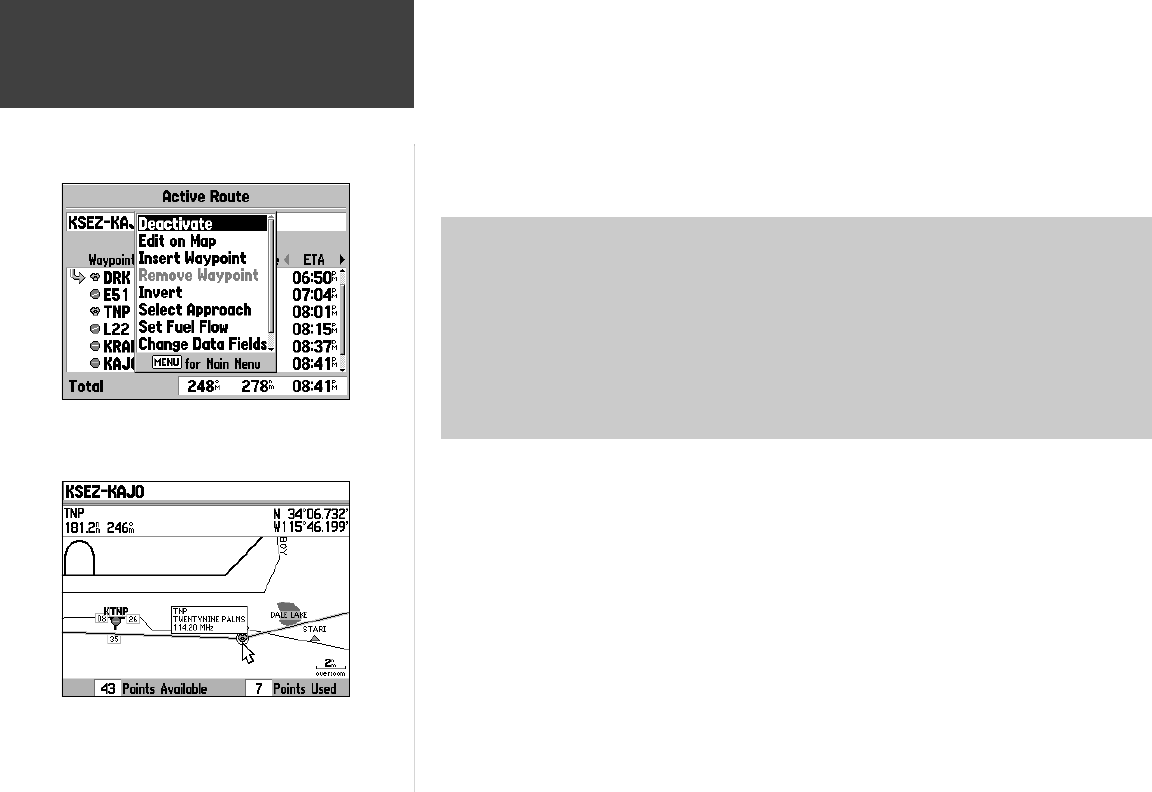
32
Main Pages
Active Route Page Options
With the Active Route Page displayed, press MENU to display
context-sensitive options for this page. Use the ARROW
KEYPAD, then ENTER to select the desired option.
To review or remove a route waypoint, start by placing the
panning pointer on it.
Many features of the GPSMAP 196 are menu driven. Each of the main pages has an options menu,
allowing you to custom tailor the corresponding page to your preferences and/or select special features
which specifi cally relate to that page.
To display the Active Route Page Options, press MENU (with the Active Route Page
displayed).
To select a menu option, use the ARROW KEYPAD to highlight the desired option and
press ENTER.
The following options are available:
• Deactivate • Edit on Map
• Insert Waypoint • Remove Waypoint
• Invert • Select Approach
• Remove Approach • Vectors / Cancel Vectors
• Set Fuel Flow • Change Data Fields
• Deactivate— cancels navigation of the ‘Goto’ or route you are currently using.
• Edit on Map— displays the active route on a map display. The active route may be edited directly
from the map display using this option.
To display/edit the active route on a map:
1. Use the ARROW KEYPAD to highlight ‘Show Map’ and press ENTER. The map display will appear,
centered on the next destination waypoint in the route.
2. Use the ARROW KEYPAD and IN/OUT Zoom keys to pan the map and display the desired detail.
3. To review the database information for an active route waypoint: Place the panning pointer on the
desired route waypoint and press ENTER. Press ENTER again to return to the map display.
4. To remove a waypoint from the active route: Place the panning pointer on the desired route waypoint
and press MENU. From the pop-up window, use the ARROW KEYPAD to highlight ‘Remove’ and
press ENTER.
190-00283-00Backup.indd 32 12/8/2002, 8:09:06 PM


















