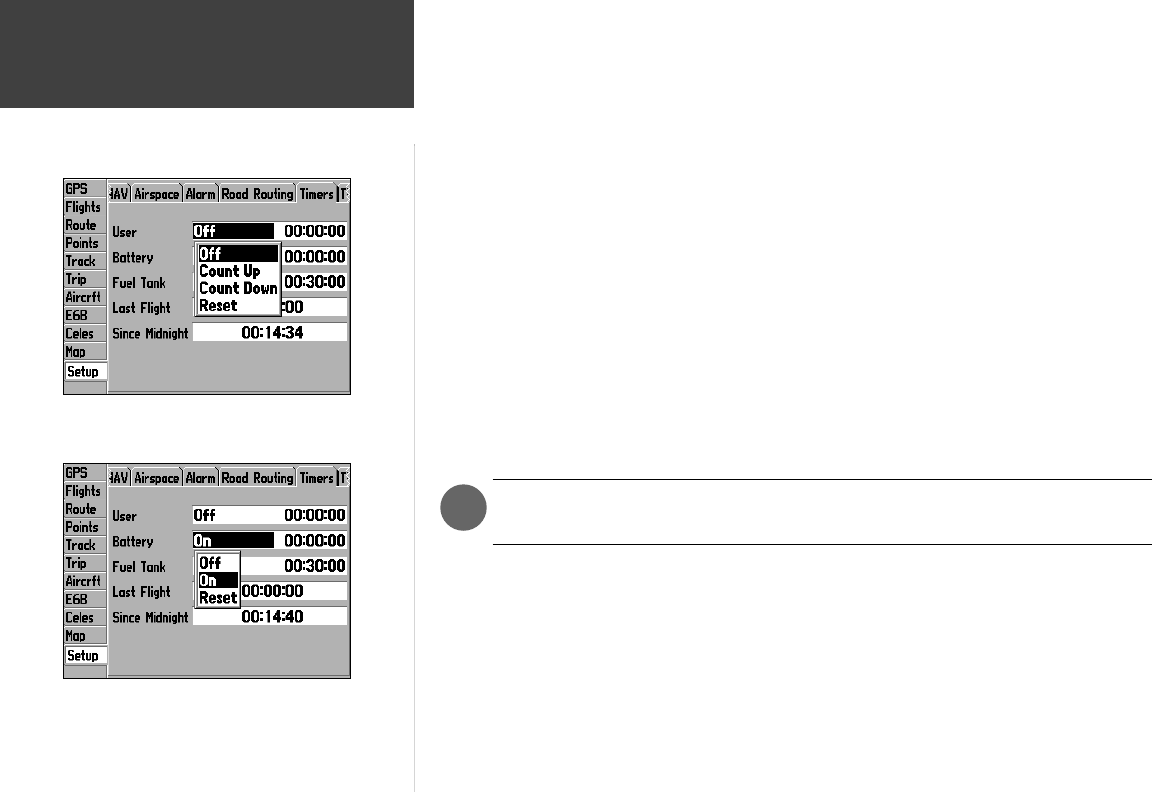
92
Main Menu
)
Timers
User— lets you select a count up or count down timer. For a count down timer, you may also specify
the count down duration.
Battery— provides a running count of how long the GPSMAP 196 has been in operation with the
current batteries. The timer automatically stops when using an external power source. The timer will
automatically reset when depleted batteries are replaced. Or, the timer can be manually reset.
Fuel Tank— allows you to set a reminder for switching fuel tanks. The reminder message will repeat
at the specifi ed interval.
Last Flight— indicates the duration of the last recorded fl ight. During fl ight, this fi eld is titled “Flight”
and counts up as the fl ight is in progress.
Since Midnight— displays a running count of how long the GPSMAP 196 has been in operation since
midnight of the current day.
To set the user timer, fuel tank timer or reset the battery timer:
1. From the ‘Setup’ tab, use the ARROW KEYPAD to select ‘Timers’ at the top of the page.
2. Use the ARROW KEYPAD to select ‘User’, ‘Fuel Tank’ or ‘Battery’ and press ENTER. A pop-up
window will show the available settings for the selected fi eld.
3. For the user timer: Use the ARROW KEYPAD to select ‘Off’, ‘Count Up’, ‘Count Down’ or ‘Reset’ and
press ENTER.
For ‘Count Up’ you may wish to select ‘Reset’ fi rst to zero the counter. For ‘Count Down’
you may wish to enter a count down duration fi rst in the fi eld to the immediate right.
4. For the fuel tank timer: Use the ARROW KEYPAD to select ‘Off’ or ‘On’. When turned ‘On’, select the
adjacent fi eld, press ENTER, use the ARROW KEYPAD to enter the timer interval and press ENTER.
5. To reset the battery timer (or turn the timer off), select ‘Reset’ (or ‘Off’) and press ENTER.
Setup Tab: Timers
The user timer can be used as a count down or
count up (elapsed) timer.
The battery timer will automatically reset when you install a
fresh set of batteries, or you can manually reset it here.
190-00283-00Backup.indd 92 12/8/2002, 8:09:44 PM


















