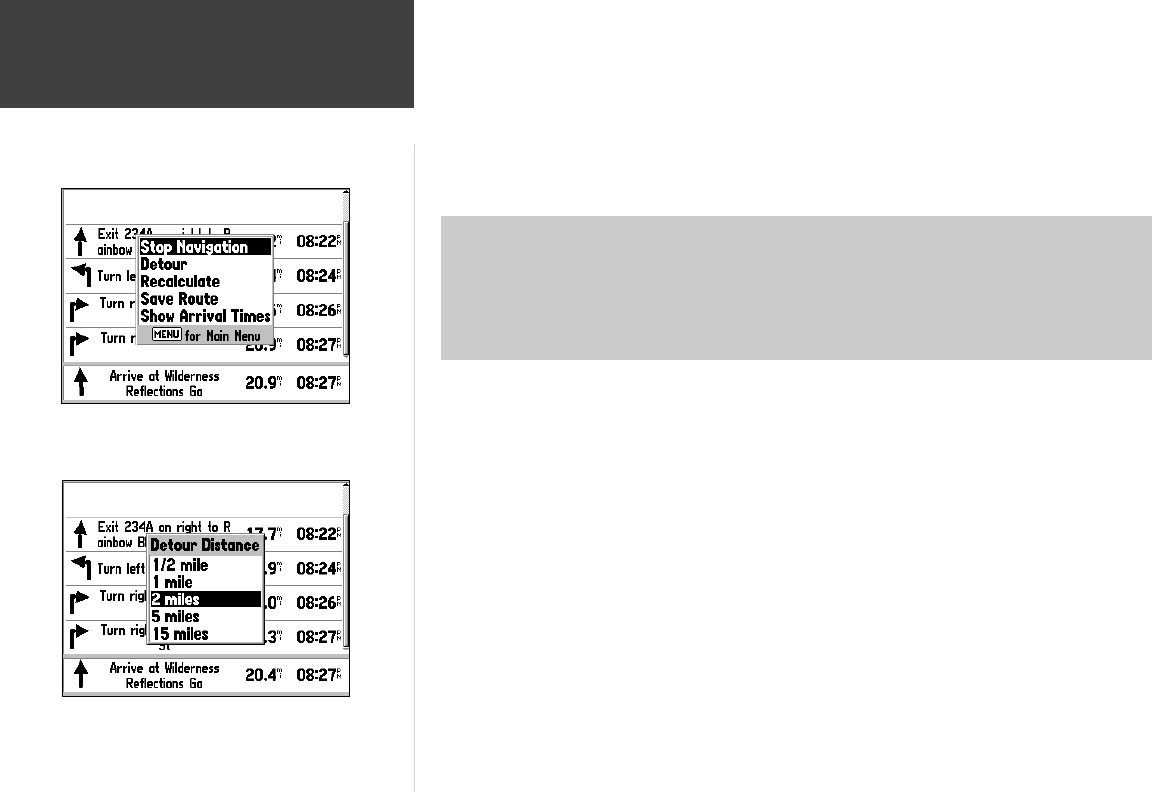
38
Main Pages
Many features of the GPSMAP 196 are menu driven. Each of the main pages has an options menu,
allowing you to custom tailor the corresponding page to your preferences and/or select special features
which specifi cally relate to that page.
To display the Current Route Page Options, press MENU (with the Current Route Page
displayed).
To select a menu option, use the ARROW KEYPAD to highlight the desired option and
press ENTER.
The following options are available:
• Stop Navigation • Detour
• Recalculate • Save Route
• Show Arrival Times / Show Times to Go
• Stop Navigation— cancels navigation of the current route.
• Detour— calculates an alternate route for the specifi ed distance ahead.
To calculate a detour, select the ‘Detour’ option, use the ARROW KEYPAD to select the
detour distance (portion of the route ahead you wish to avoid) and press ENTER.
• Recalculate— recalculates the route from your current position. Use this option if you have strayed
off course and need an updated route.
• Save Route— adds the route to the Saved Route List.
• Show Arrival Times— display time of arrival along the right-hand side (instead of time to). When
arrival times are being displayed, ‘Show Times to Go’ appears as an option instead.
Current Route Page Options
With the Current Route Page displayed, press MENU to
display context-sensitive options for this page. Use the ARROW
KEYPAD, then ENTER to select the desired option.
When encountering road construction, heavy traffi c or emergency
vehicles, use the ‘Detour’ option to fi nd an alternate route.
190-00283-00Backup.indd 38 12/8/2002, 8:09:09 PM


















