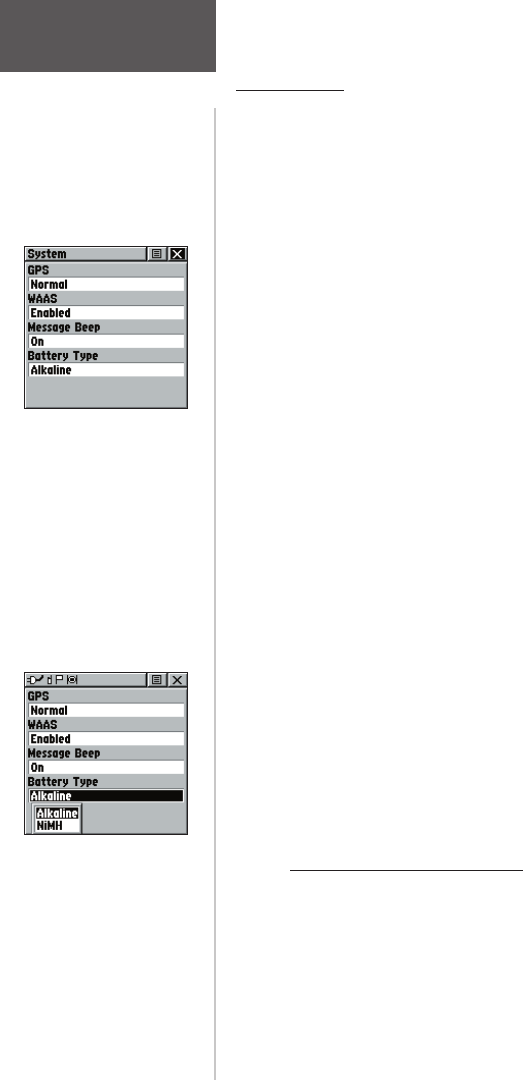
56
Main Menu Page
System Page
The System Setup Page allows you to change GPS
operation modes, use the WAAS capabilities, and turn the
Message Beep on or off and choose the battery type.
The Option Menu allows you restore defaults or
display the current version of unit operating software and
the Unit I.D. Number. Software updates and instructions
for downloading are available from the GARMIN web site
(www.garmin.com).
Choose one of the four GPS options other than
‘Normal’ to signifi cantly save battery power. The ‘Battery
Saver’ mode reduces the rate of satellite signal position
updating and the ‘GPS Off’ option stops satellite signal
reception altogether. The ‘Demo Mode’ simulates naviga-
tion.
See page 48 for an explanation of WAAS capabilities.
To adjust System Page options:
1. Use the CLICK STICK to highlight the field and
then press IN to display options. Then use the
CLICK STICK to select the desired option and press
IN.
To display Software Version and Unit ID:
1. Use the CLICK STICK to highlight the Options
Menu and then press IN. Then use the CLICK STICK
to highlight ‘Software Version’ and press IN. Press IN
again to close that Software Version window.
To change Battery Type:
1. Use the CLICK STICK to highlight the ‘Battery Type’
field and then press IN. Then use the CLICK STICK
to select the desired option and press IN.
Use the following settings for different battery types:
Battery Type Set Unit To
Alkaline Alkaline
NiMH NiMH
NiCad NiMH
Lithium (1.2V) NiMH
Lithium (1.5V) Alkaline
System Setup Page in
Normal Mode,
WAAS Enabled.
Advertised battery life
is rated using Alkaline
batteries. You may not get
the listed battery life using
other types of batteries.
Setup Page
rino120_10.indd 56 9/13/2002, 3:28:14 PM


















