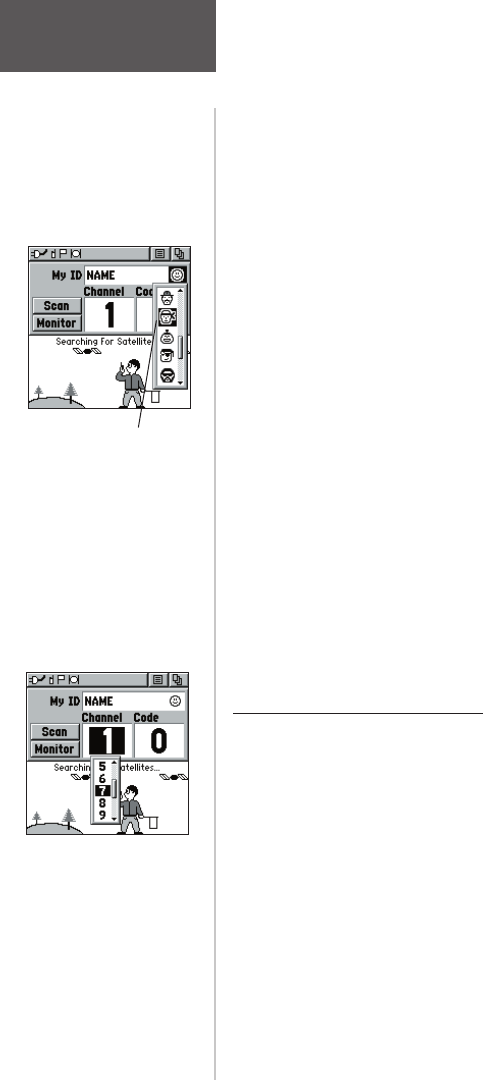
4
Radio Page
highlight the ‘Clear’ field, then press IN on the CLICK
STICK to clear the default ‘Name’ ID.
3. To enter a new ID, press the CLICK STICK Up, Down,
Left or Right to move the cursor to the desired letter,
number or a space, then press IN on the CLICK
STICK to select that highlighted character. You may
enter up to 10 characters for your ID.
You will also see a highlight cursor in the ‘My ID’
field showing your current entry position in that field.
Choosing ‘Back’ will delete the character to the left
of the cursor. Use the left or right arrow symbols to
move the highlight in the ID field.
4. When you have entered your new ID, use the CLICK
STICK to highlight ‘OK’ and then press IN on the
CLICK STICK.
Changing the user symbol:
1. Using the CLICK STICK, highlight the face symbol
to the right of the ‘My ID’ field and then press the
CLICK STICK key IN. This will show a list of available
face icons.
2. Move the CLICK STICK Up or Down to scroll through
the selections. Since not all the selections can fit in
the window, you will see a slider bar on the right side
indicating your current position in the list.
3. Once you have highlighted the desired icon, press IN
on the CLICK STICK.
Channel and Code - Overview
The Rino has a total of 22 channels (14 on Canadian
units) and 38 squelch codes to select from using the
‘Channel’ and ‘Code’ fi elds. Channels 1-14 are for FRS and
15-22 are for GMRS (disabled by default and not avail-
able on Canadian units). To communicate with other Rino
and FRS/GMRS users, you must be on the same Channel
and Code. GARMIN Rino units will work with 3rd party
FRS/GMRS radios, provided the other radios use standard
FRS/GMRS frequencies. A chart of the Rino frequencies
may be found in Appendix H.
Squelch codes allow you to hear calls from only spe-
cifi c persons. Thirty-eight Squelch Codes (called Continu-
ous Tone Controlled Squelch System or CTCSS) allows
My ID /
Channels & Codes
Changing the user symbol
Select from FRS channels
1-14 or GMRS 15-22.
rino120_10.indd 4 9/13/2002, 3:27:37 PM


















