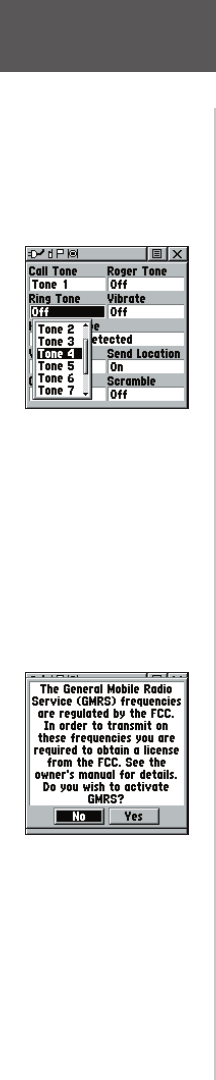
8
than one type of headset or microphone, you will need
to set the unit to ‘Ask When Detected’ before changing
accessories.
VOX Level - Controls the sensitivity level of any Voice
Operated Transmission (VOX) accessory. VOX accessories
allow you to use the unit hands-free. A lower VOX setting
is recommended for quiet environments while a higher
VOX setting should be used in noisy environments.
Setting the VOX level to 5 is recommended for most
environments, but it may be necessary to adjust the level
to achieve the desired voice trigger level. You will hear
yourself talking in the headset when transmitting success-
fully using VOX.
Send Location - This option enables/disables the peer-
to-peer positioning feature. See page 11 for more on this
feature.
GMRS Radio (US versions only) - This feature is not
available on Canadian units. Use this option to turn
On/Off GMRS channels 15-22. Peer-to-peer transmissions
are not available on GMRS channels. See page 2 for more
information on using GMRS channels.
Scramble - This feature adds a level of security to your
conversations with other Rino 120 users only. When On,
the voice transmission will sound garbled to other non-
scrambled Rinos, as well as other 3rd party radios. When
set to On, in order for peer-to-peer and Send Location
(see pg. 11) features to work, the receiving radio must
also have Scramble enabled.
To use Setup Radio options:
1. Select ‘Setup Radio’ from the Options Menu and
then press IN on the CLICK STICK to display the
Map Setup Page.
2. Highlight an option on the page and press IN on
the CLICK STICK to display the options list for that
feature.
3. Use the CLICK STICK to highlight the desired
selection and then press it IN to activate.
4. Press the PAGE button or the on-screen ‘X’ button
to return to the Radio Page.
Setup Radio
Radio Page
Selecting a Ring Tone.
Tone will sound when you
press IN to accept it.
You must obtain a license
to operate on GMRS
channels 15-22.
rino120_10.indd 8 9/13/2002, 3:27:39 PM


















