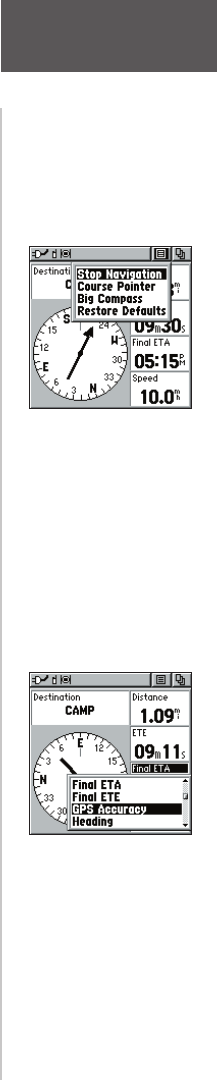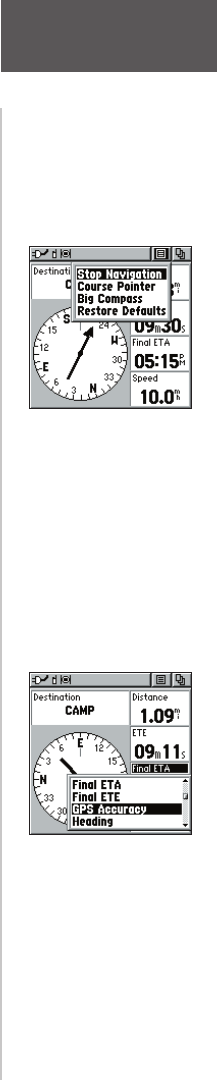
23
To Setup the Navigation Page:
1. With the Navigation Page displayed, use the
CLICK STICK to highlight the Options Menu button
at the top of the page. Then press it IN to display
the menu.
2. Use the CLICK STICK
to highlight your selection
and then press IN to select it.
To stop navigating:
1. Highlight the on-screen Options Menu button at the
top of the Navigation or Map Page and press the
CLICK STICK.
2. Select ‘Stop Navigation’, then press the
CLICK STICK.
To change data fi elds:
1. Use the CLICK STICK to highlight the desired data
field and then press it IN to display the list of data
options.
2. Select the desired option from the list and press IN
on the CLICK STICK.
The list of data fi eld choices may be found on page
18 and defi nitions may be found in Appendix F.
Navigation Page
The Main Pages
Navigation Page
Options Menu
Navigation Page
Changing Data Fields
rino120_10.indd 23 9/13/2002, 3:27:46 PM