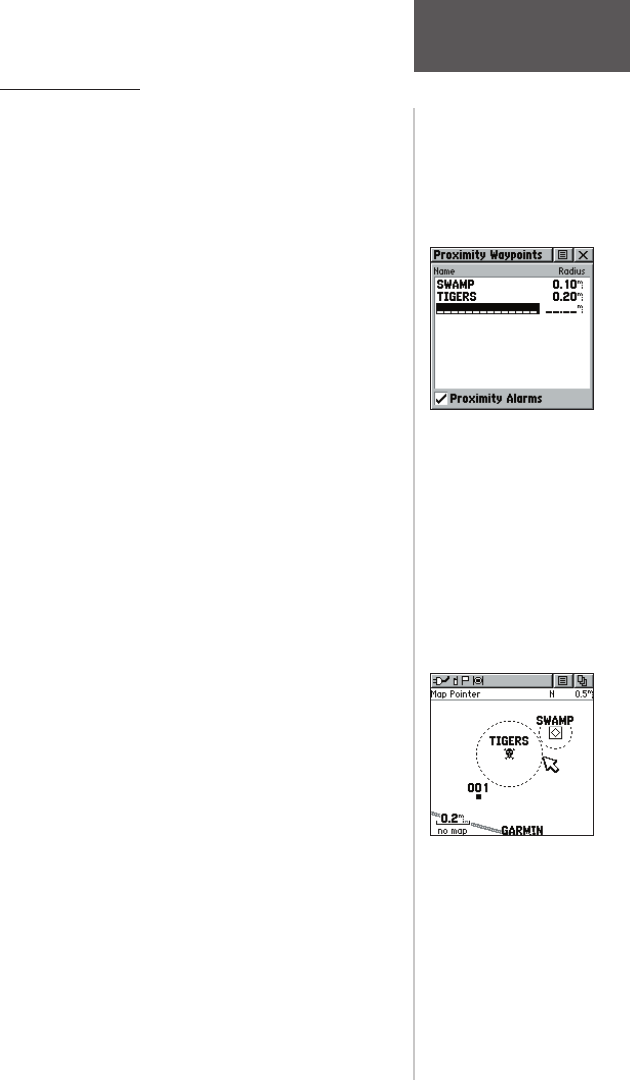
Main Menu Page
Proximity Points
The Proximity list lets you defi ne an alarm circle
around a stored waypoint/contact position, and can
be used to help you avoid dangerous areas or to alert
you when you have strayed away too far from other
Rino users. Up to ten waypoints may be listed, with
a maximum alarm radius of 99.99 nautical or statute
miles or kilometers. If entering a proximity alarm circle,
a ‘Near Proximity Point <name>’ message will appear.
If leaving a proximity alarm circle, a ‘Leaving Proximity
Point <name>’ message will appear. This option is handy
in case you wish to remain a certain radio distance from
another user.
To add a proximity waypoint:
1. Use the CLICK STICK to highlight an empty space
on the Proximity list and press IN on the CLICK
STICK. The ‘Find ‘N Go’ screen appears. Highlight
‘Waypoints’ or ‘Contacts’ and press IN on the
CLICK STICK. (You may also select from other
items listed on the ‘Find ‘N Go’ screen.)
2. From the Review Page, highlight ‘Use’ and press the
CLICK STICK IN to confirm. The distance field will
now be highlighted. Press IN again to begin entry
of the proximity radius.
3. Use the CLICK STICK keys to enter a distance
value (to 99.99 units) and press IN.
To turn proximity alarms on or off:
1. Use the CLICK STICK to highlight the field left of
“Proximity Alarm” and press IN to place a check.
To clear one or all proximity point(s) from the
list:
1. Use the CLICK STICK to highlight the proximity
point to clear.
2. To clear a single alarm, press IN and choose
‘Remove’ and press IN.
3. To clear all proximity waypoints, highlight the
Options Menu and press IN. Choose ‘Remove All’
and press IN on the CLICK STICK.
4. Use the CLICK STICK to highlight the ‘OK’ prompt
and press IN to confirm.
Proximity Page
Proximity Page
Proximity Circles on
Map Page
47
rino120_10.indd 47 9/13/2002, 3:28:08 PM


















