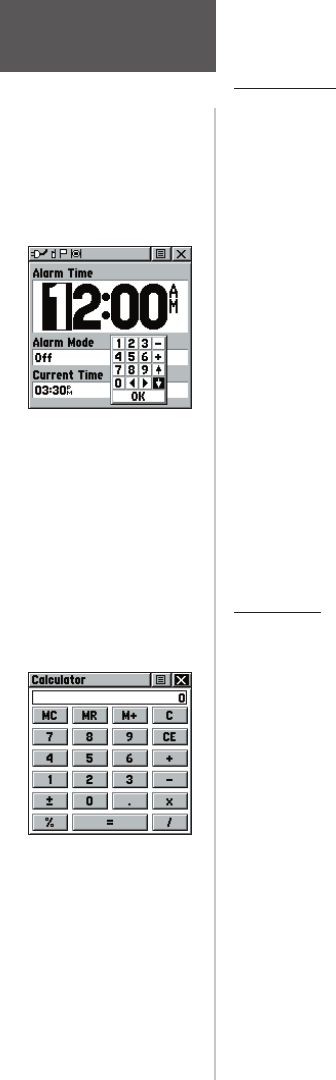
58
Main Menu Page
Alarm Clock
This feature provides an alarm for the system clock.
Enter a time in the time fi eld and turn the alarm on and
off from the control fi eld menu. Remember to enter alarm
times in the same time format (UTC or local) you’re using
for your system. The unit must be on for the clock alarm
to work.
To set an alarm clock time:
1. Use the CLICK STICK to highlight the time field
and then press IN to display the keyboard. Then use
the CLICK STICK to enter the desired time, choose
‘OK’ and press IN.
To turn the alarm clock On/Off:
1. Use the CLICK STICK to highlight the Alarm Mode
field and then press IN to display the options.
2. Choose ‘On’ or ‘Off’ and press IN on the CLICK
STICK.
When the alarm sounds, a brief tone will be heard
(unless Message Beep is ‘Off’ under System Setup) and
“Alarm Clock” will appear on the screen. Press IN on the
CLICK STICK to acknowledge the alarm.
Calculator
This feature provides you with all the basic functions
of both of standard or scientifi c calculator. You can per-
form most calculations identifi ed by the function symbols
along the sides of the keypad and can save the results
temporarily in the memory. The memory is cleared either
manually or when you turn off the Rino.
To change calculator options:
1. Highlight the page Options Menu and press IN on
the CLICK STICK to display the ‘Scientific/Stan-
dard’ and ‘Radian/Degrees’ options.
2. Highlight the option you want to change and then
press IN on the CLICK STICK for the change to
take effect.
3. Use the CLICK STICK to move about the keypad,
enter numbers, and perform calculations.
Alarm Clock /
Calculator
Alarm Clock Page
Calculator Page
rino120_10.indd 58 9/13/2002, 3:28:15 PM


















