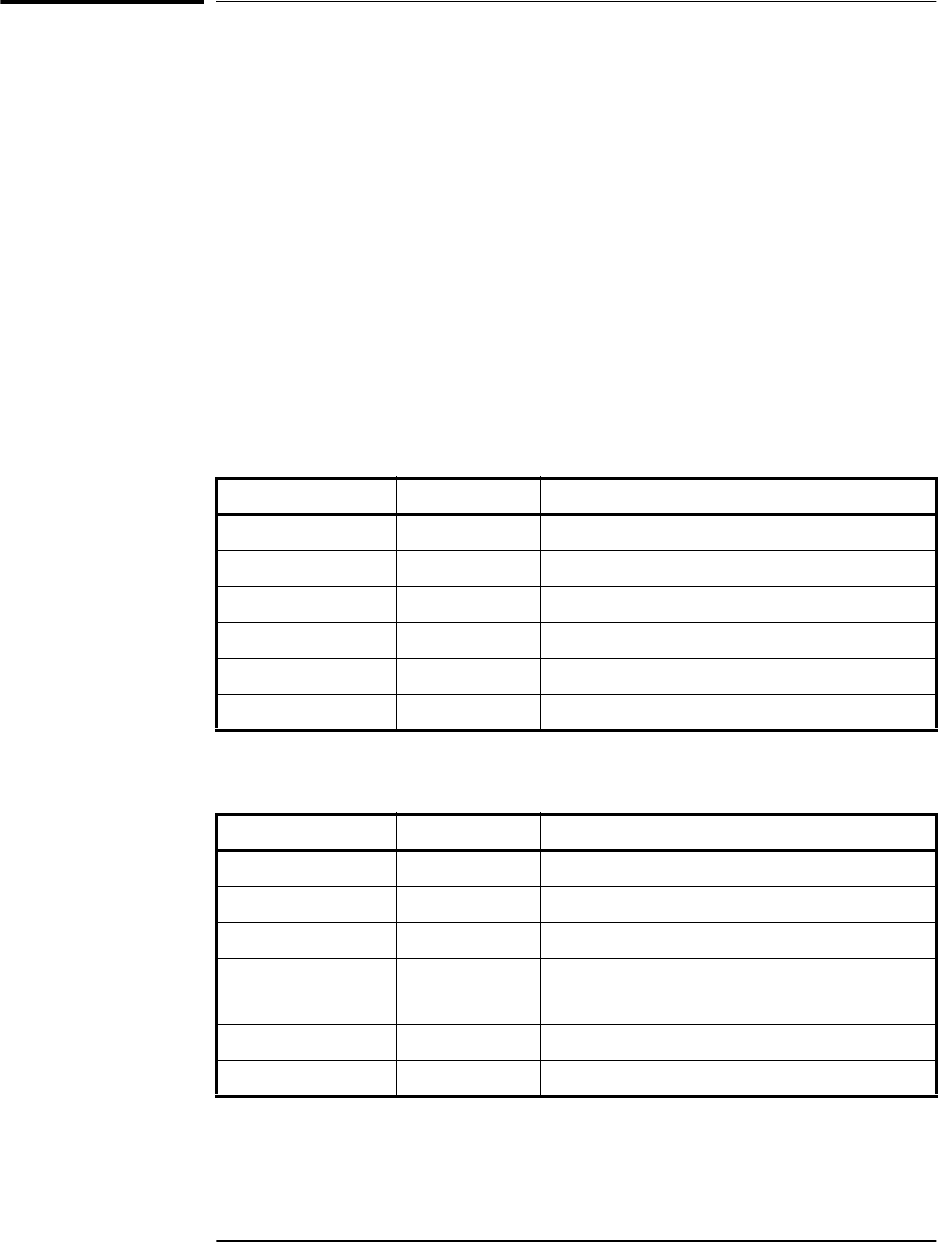
Chapter 2 Serial Interface Capabilities
Configuring the RS-232C Port(s)
Operating and Programming Guide 2-9
Configuring the RS-232C Port(s)
The 59551A has separate rear-panel (PORT 1) and front-panel
(PORT 2) RS-232C serial interface ports.
The 58503B has one RS-232C serial interface port (PORT 1) on the
rear panel. Note: PORT 1 of the 58503B and PORT 2 of the 59551A
have the same configuration capabilities as indicated in Table 2-4.
Software pacing, baud rate, parity, data bits, and stop bits parameters
for each port are user-selectable and independent of the configuration
of the other.
Table 2-3 and Table 2-4 list the configuration factory-default values for
PORT 1 and PORT 2.
Procedures for configuring the RS-232C ports are provided in the
following paragraphs.
Table 2-3. Factory-Default Values for PORT 1 of the 59551A
Parameter Default Possible Choices
Software Pacing NONE XON or NONE
Baud Rate 9600 1200, 2400, 9600, or 19200
Parity NONE EVEN, ODD, or NONE
Data Bits 8 7 or 8
Stop Bits 1 1 or 2
Full Duplex ON ON or OFF
Table 2-4. Factory-Default Values for PORT 1 or the 58503B and
PORT 2 of the 59551A
Parameter Default Possible Choices
Software Pacing NONE XON or NONE
Baud Rate 9600 1200, 2400, 9600, or 19200
Parity NONE EVEN, ODD, or NONE
Data Bits 8 Fixed at 7 when parity is even or odd.
Fixed at 8 when parity is none.
Stop Bits 1 Fixed (no choices available)
Full Duplex ON ON or OFF


















