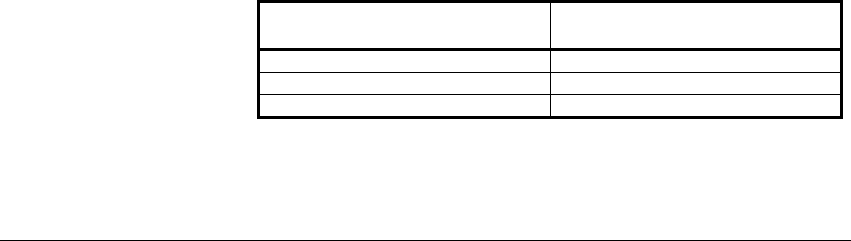
Rev. D 8 — Customizing the 941X
8 — Customizing the 941X8 — Customizing the 941X
8 — Customizing the 941X Page 85
The
ARRIVE RADIUS
factory default is 0.02 nautical miles (approx. 120
ft.). To change it:
1.
Press the
STAR
key to display the
ALARMS & BACKLIGHT
screen.
2.
Move the cursor arrow down to
ARRIVE RADIUS
and press the
EDIT ALARM
menu key.
3.
Enter the new value you want, then press
ENTER
, or
CLEAR
to
leave the value unchanged.
(NAVIGATION OPTIONS)
(NAVIGATION OPTIONS)(NAVIGATION OPTIONS)
(NAVIGATION OPTIONS)
The geodetic datum option contains all referenced datums according to
Defense Mapping Agency publications.
To change the datum reference your 941X is using, press the
EDIT
menu
key at this option and use the up/down cursor keys to scroll through the
alphabetic listing. When your choice is displayed, press
ENTER
. (The
complete listing of 941X datums is found at the end of this chapter, be-
ginning on page 94.)
(NAVIGATION OPTIONS)
(NAVIGATION OPTIONS)(NAVIGATION OPTIONS)
(NAVIGATION OPTIONS)
The
STEERING
screen cross-track display limits may be adjusted to suit
your needs, whether you are navigating in open waters or attempting to
maneuver through a tight channel.
Adjustments to the display limits (shown at the bottom of the screen)
enable you to monitor your progress in increments of feet or meters, if
you wish, as opposed to the normal settings of tenths of miles, tenths of
nautical miles or kilometers.
The format available to you depends on the selection made in the
DISTANCE/SPEED UNITS
setting under the
DISPLAY OPTIONS
screen. The corresponding choices are:
DISPLAY OPTIONS SETTING CROSS-TRACK OPTIONS
MI / MPH 1000 FT, 2000 FT, ½ MILE
NM / KNOTS 1000 FT, 2000 FT, ½ N. MILE
KM / KPH 200 Meters, 1KM, 2KM
"
geodetic datum
"
cross track full
scale


















