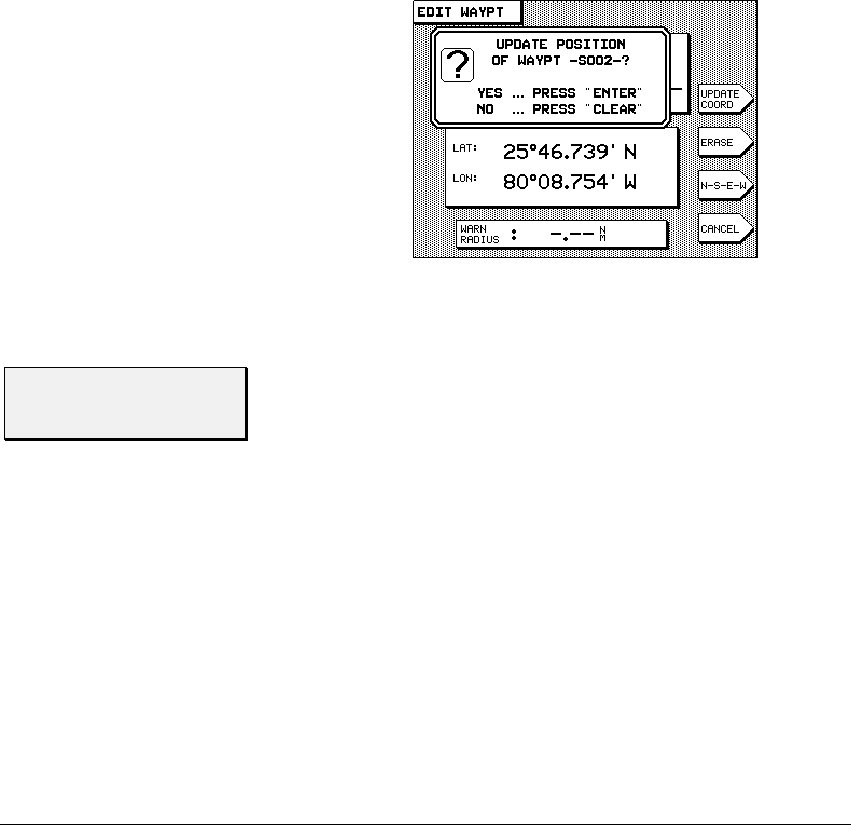
Rev. D 4 — Creating Waypoints and Routes
4 — Creating Waypoints and Routes4 — Creating Waypoints and Routes
4 — Creating Waypoints and Routes Page 43
To update a waypoint’s coordinates, first sail to the spot where the way-
point will be located. Press
WAYPTS/ROUTES
, then the
WAYPT LIST
menu key, to display a list of waypoints on the screen. Press the
NEXT
LIST
menu key, if necessary, to show the local waypoints (in order of
distance from your position). Your waypoint should be at or near the top
of this list. Use the up and down arrow keys to point to the desired way-
point. Press the
EDIT
menu key, and then the
UPDATE COORD
menu
key, and finally the
ENTER
key.
The new coordinates are recorded at the instant you press the
UPDATE
COORD
menu key.
To change any information about a waypoint you have already stored
(except the type of coordinates used to save it), use the
EDIT
WAYPOINT
function.
Press the
WAYPTS/ROUTES
key, then the
WAYPT LIST
menu key to
display a list of waypoints. Use the up and down arrow keys to point to
the desired waypoint. Press the
EDIT
menu key. You may change the
name, description, coordinates and/or warning radius of the waypoint.
Set the warning radius to zero if you want to remove the avoidance fea-
ture from this waypoint. In addition, you can press the
UPDATE
COORD
menu key to correct the waypoint’s coordinates, as described in
the previous section. Press the
ERASE
menu key to permanently erase
the waypoint from the 941X’s memory. (Note: You can’t erase it if it is
used in a route—you must first erase it from the route. See “Changing a
Route” on page 50 for more route editing information.)
"
Editing
Waypoints
"


















