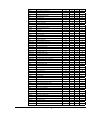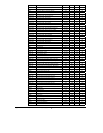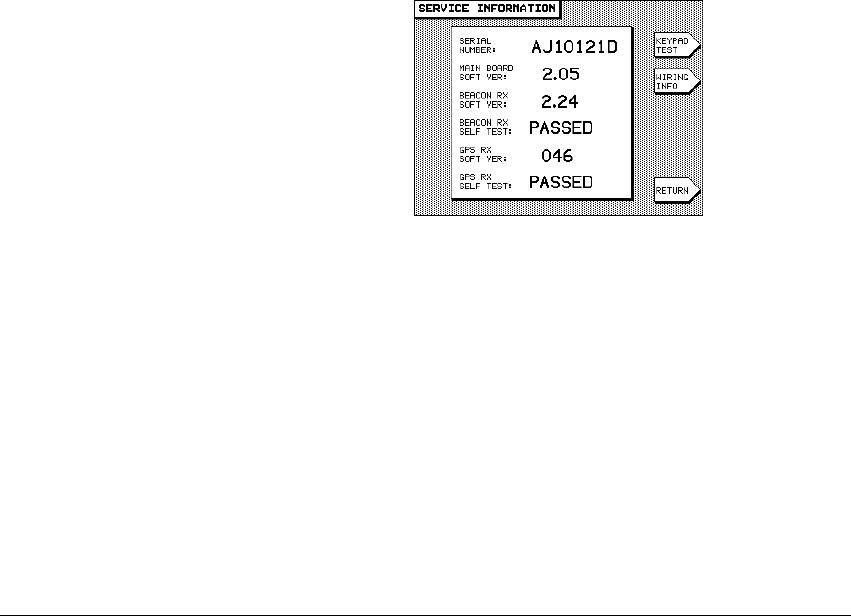
Page 92 8 — Customizing the 941X
8 — Customizing the 941X8 — Customizing the 941X
8 — Customizing the 941X Rev. D
(SERVICE INFORMATION)
(SERVICE INFORMATION)(SERVICE INFORMATION)
(SERVICE INFORMATION)
This number indicates the revision level of your 941X’s operating soft-
ware program.
(SERVICE INFORMATION)
(SERVICE INFORMATION)(SERVICE INFORMATION)
(SERVICE INFORMATION)
If your 941X has an internal beacon receiver installed, this line will con-
tain a number indicating the software revision of the beacon receiver. If
none is installed, the line will be blank.
(SERVICE INFORMATION)
(SERVICE INFORMATION)(SERVICE INFORMATION)
(SERVICE INFORMATION)
The 941X automatically self-tests the internal beacon receiver (if in-
stalled) each time the unit is powered up. If all test parameters are met,
this field will say
PASSED
. If the beacon receiver fails in any of the test
criterion, the message
FAILED
will be displayed. In many cases, the
cause of the failure is an open or shorted antenna cable, which can be
repaired in the field. If this is not the source of the failure, return the
941X to the factory for service.
(SERVICE INFORMATION)
(SERVICE INFORMATION)(SERVICE INFORMATION)
(SERVICE INFORMATION)
This displays the software revision being used by your 941X’s main GPS
receiver. If these lines are blank, the GPS receiver has not been tested
recently. Press the
TEST GPS RX
menu key and wait approximately 15
seconds for the test procedure to be completed. Once finished, the re-
ceiver’s revision number will be displayed, along with the message
PASSED
in the
GPS RX SELF TEST
line at the bottom of the screen. If
main board
soft ver
beacon rx
soft ver
beacon rx
self test
gps rx soft ver
gps rx self test