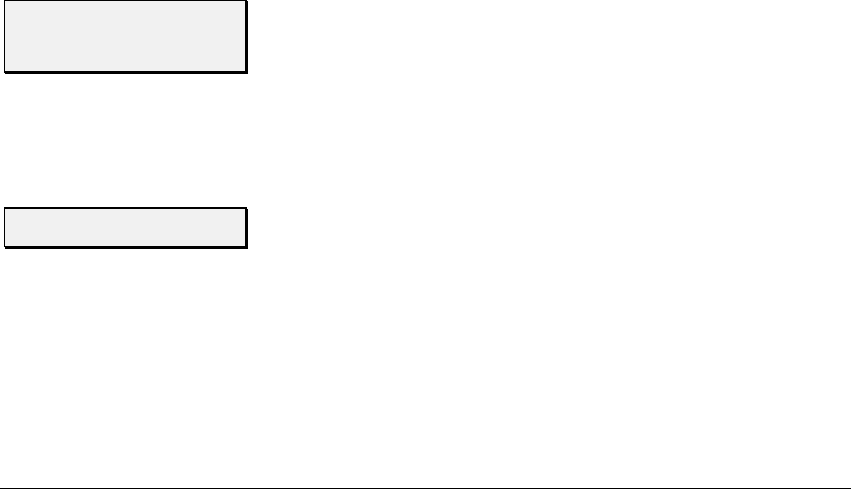
Rev. D 7 — Other Special Functions
7 — Other Special Functions7 — Other Special Functions
7 — Other Special Functions Page 71
The
ARRIVE RADIUS
alarm signals you when you come within a speci-
fied distance of the next waypoint. You can specify the distance of the
radius around waypoints down to 0.01 nm.
1.
If you want to change the limit at which the arrive radius alarm will
alert you, move the cursor arrow to
ARRIVE RADIUS
.
2.
Press the
EDIT ALARM
menu key.
3.
Using the keypad, specify the distance at which you want to be
alerted, and press
ENTER
.
NOTE: Keep this distance very small because the 941X will automatically
begin to sequence to the next waypoint when you come within the arrival
distance you have set for the current waypoint.
The
DGPS ALARM
signals when the 941X has operated without differ-
ential corrections beyond the DGPS data timeout limit. (See “DGPS data
timeout,” beginning on page 89, for details.)
1.
If you want to activate the audible DGPS timeout alarm, move the
cursor arrow to
DGPS ALARM
.
2.
Press the
EDIT ALARM
menu key.
3.
Use the up/down cursor keys to turn the alarm on or off, and press
ENTER
.
To change the level of backlighting of the unit’s screen and keys:
1.
Press the
STAR
key to display the
ALARMS & BACKLIGHT
screen.
2.
Press the
BRIGHT
menu key to make the lighting brighter.
3.
Press the
DIM
menu key to dim the lighting.
The 941X calculates tide information for any of over 3,000 NOS/NOAA
tide stations. The entire U.S. coastline—including Alaska and Hawaii—is
covered, plus many Caribbean islands and western Canada. Tides may be
arrive radius
"
dgps alarm
"
Screen
Backlighting
TideTrack


















