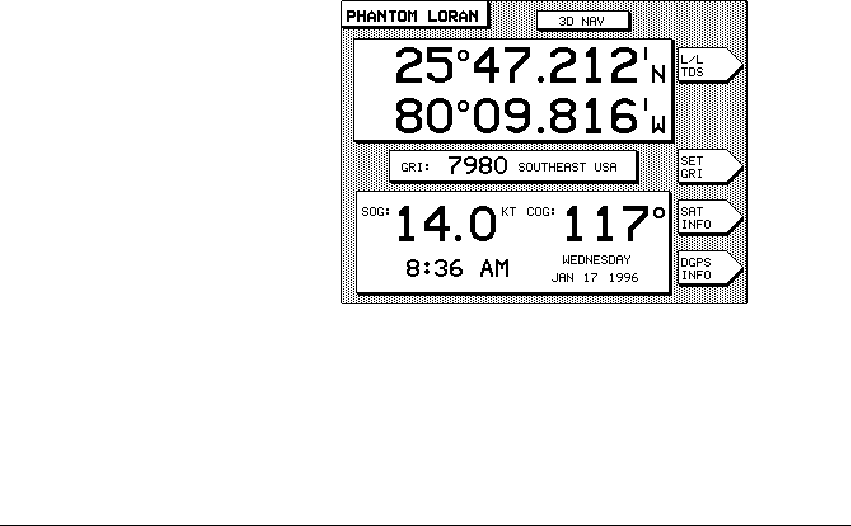
Rev. D 3 — Basic Navigation
3 — Basic Navigation3 — Basic Navigation
3 — Basic Navigation Page 33
ber, however, that these calculated TDs will not match exactly the posi-
tions of previously recorded TD coordinates obtained directly from ac-
tual loran signals. In most areas, errors should not exceed 0.2
microsecond. However, larger errors are possible in areas for which the
941X does not contain accurate, factory-programmed ASF correction
points.
To display Phantom Loran TDs as position coordinates, first select
Phantom Loran as the position source, as described below.
1.
Press the
STAR
key until the
USER CUSTOMIZATION
screen is
displayed.
2.
Press the
NAVIGATION OPTIONS
menu key.
THE NAVI-
GATION SOURCE
line will be designated.
3.
Press the
EDIT
menu key.
4.
Press the up or down arrow keys to display
PHANTOM LRN
as the
position source.
5.
Press
ENTER
, then the
RETURN
menu key.
6.
To view your position in Phantom Loran coordinates, press
POSITION
.
The Phantom Loran display screen looks like this:
selecting
Phantom Loran
"
Phantom Loran
TDs


















