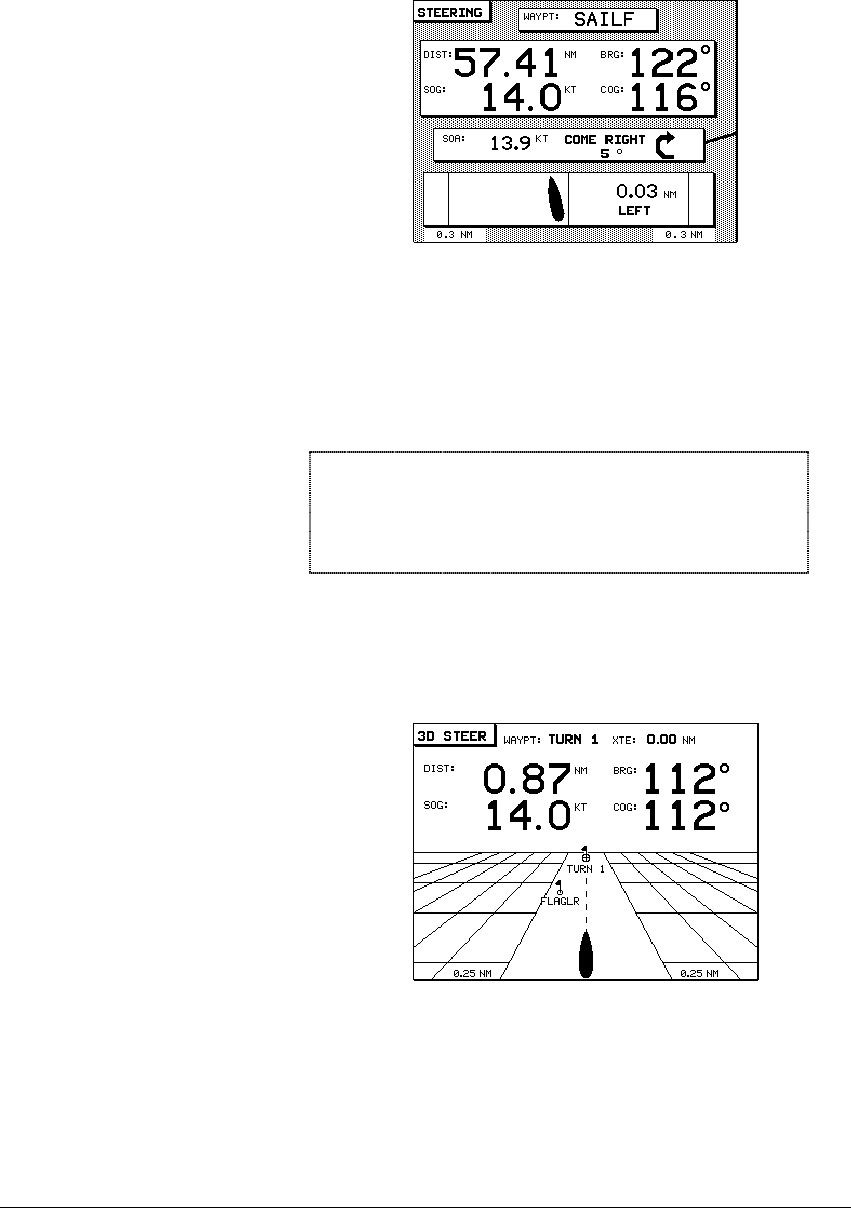
Page 58 5 — Waypoint and Route Navigation
5 — Waypoint and Route Navigation5 — Waypoint and Route Navigation
5 — Waypoint and Route Navigation Rev. D
Two vertical lines near the edge of the screen indicate the limits of off-
course distance. An alert message will be given if these limits are ex-
ceeded, and the image of your boat will flash on and off. Press the
STAR
button to display the alert message, then the
CLEAR ALARM
menu key
to acknowledge and clear it.
The
3-D STEER
display features a three-dimensional view of your boat,
the current waypoint, the course line to the waypoint, and the locations
of any other nearby waypoints. It is intended to provide a comprehensive
picture of your progress toward the waypoint.
NOTE
As you pass a waypoint while following a route, the image of
the boat may swing around vigorously as it points to the way-
point you are passing. When the 941X switches to the next
waypoint, the boat image will snap back to pointing straight
ahead.


















