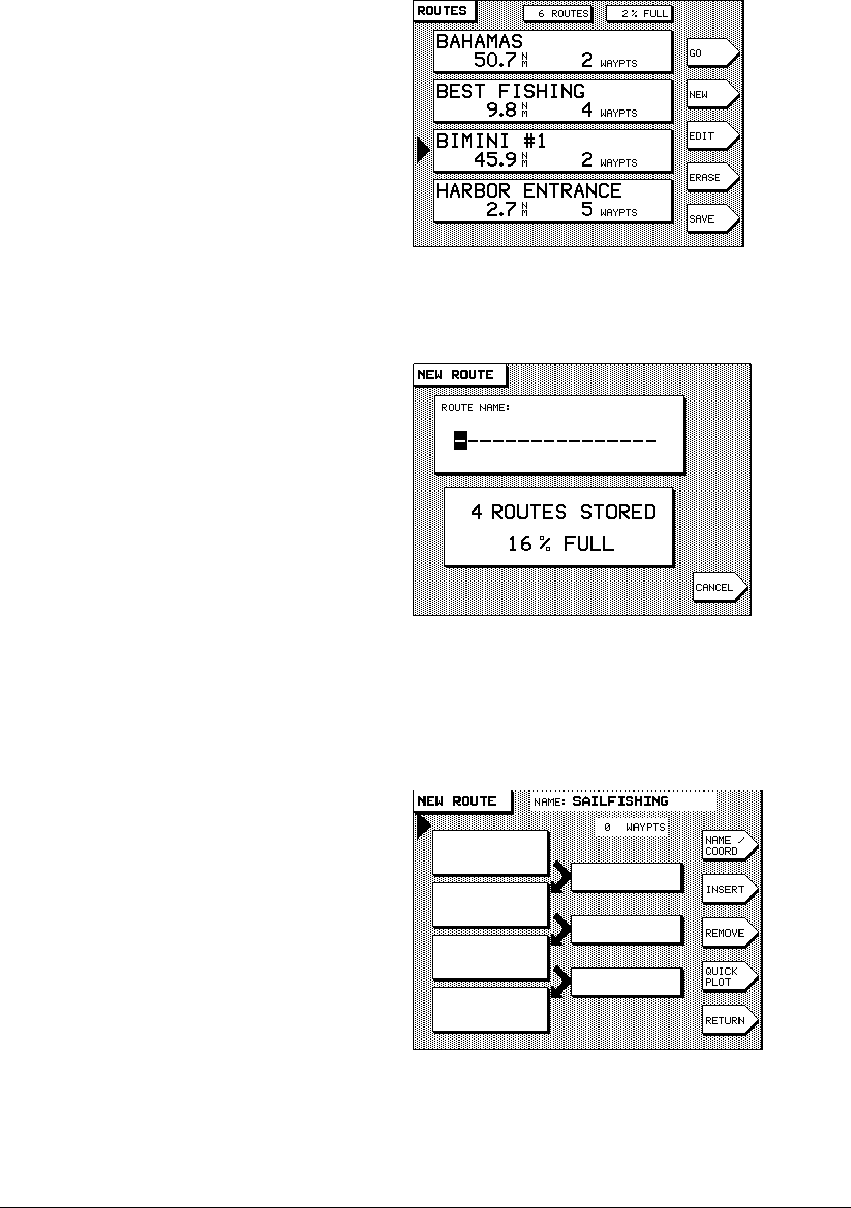
Rev. D 4 — Creating Waypoints and Routes
4 — Creating Waypoints and Routes4 — Creating Waypoints and Routes
4 — Creating Waypoints and Routes Page 45
Press the
NEW
menu key. A screen is displayed asking you to enter the
name of the new route.
Enter the name of the new route using the keypad and cursor arrow keys,
as described on page 36, and press
ENTER
. The
NEW ROUTE
way-
points screen will be displayed, ready for you to begin selecting way-
points to add to the route.
route name


















