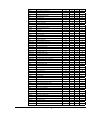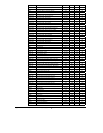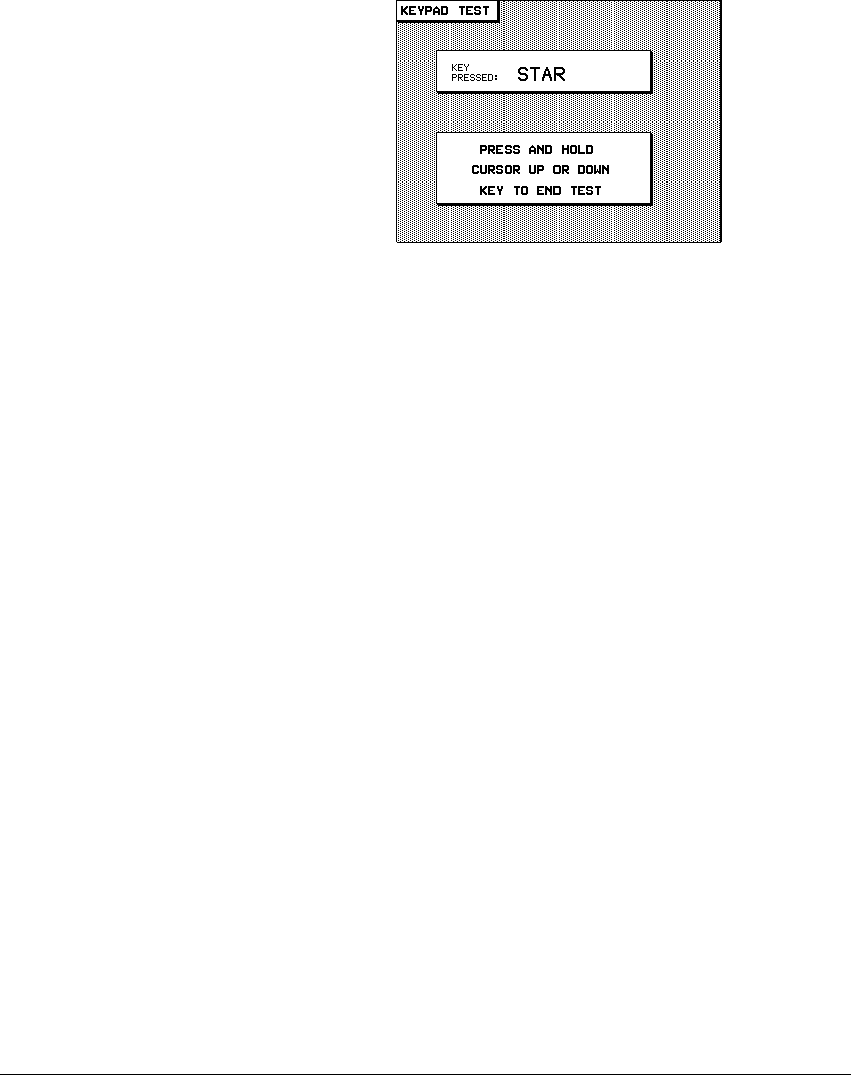
Rev. D 8 — Customizing the 941X
8 — Customizing the 941X8 — Customizing the 941X
8 — Customizing the 941X Page 93
the message
FAILED
is displayed, return the 941X to the factory for
service.
(SERVICE INFORMATION)
(SERVICE INFORMATION)(SERVICE INFORMATION)
(SERVICE INFORMATION)
A built-in test feature allows you to verify the integrity of your 941X key-
pad. Each key you press here will be identified in the
KEY PRESSED
display box. This function works for all but the
POWER
,
CONTRAST
control, and
SAVE/MOB
keys located to the left of the display screen
(pressing
SAVE/MOB
during the keypad test will save a waypoint in-
stead of testing the key).
Press and hold the
CURSOR
up or down key until you return to the
SERVICE INFORMATION
screen.
(SERVICE INFORMATION)
(SERVICE INFORMATION)(SERVICE INFORMATION)
(SERVICE INFORMATION)
Press this menu key to display a listing of the 941X’s interface cable wir-
ing colors and their interface port functions. The wires are also num-
bered according to their respective positions in the interface connector.
A diagram of the connector pins is shown in Figure 11, on page 113. To
match the wires with their corresponding pin numbers, refer to Table 2
on page 114.
keypad test
wiring info