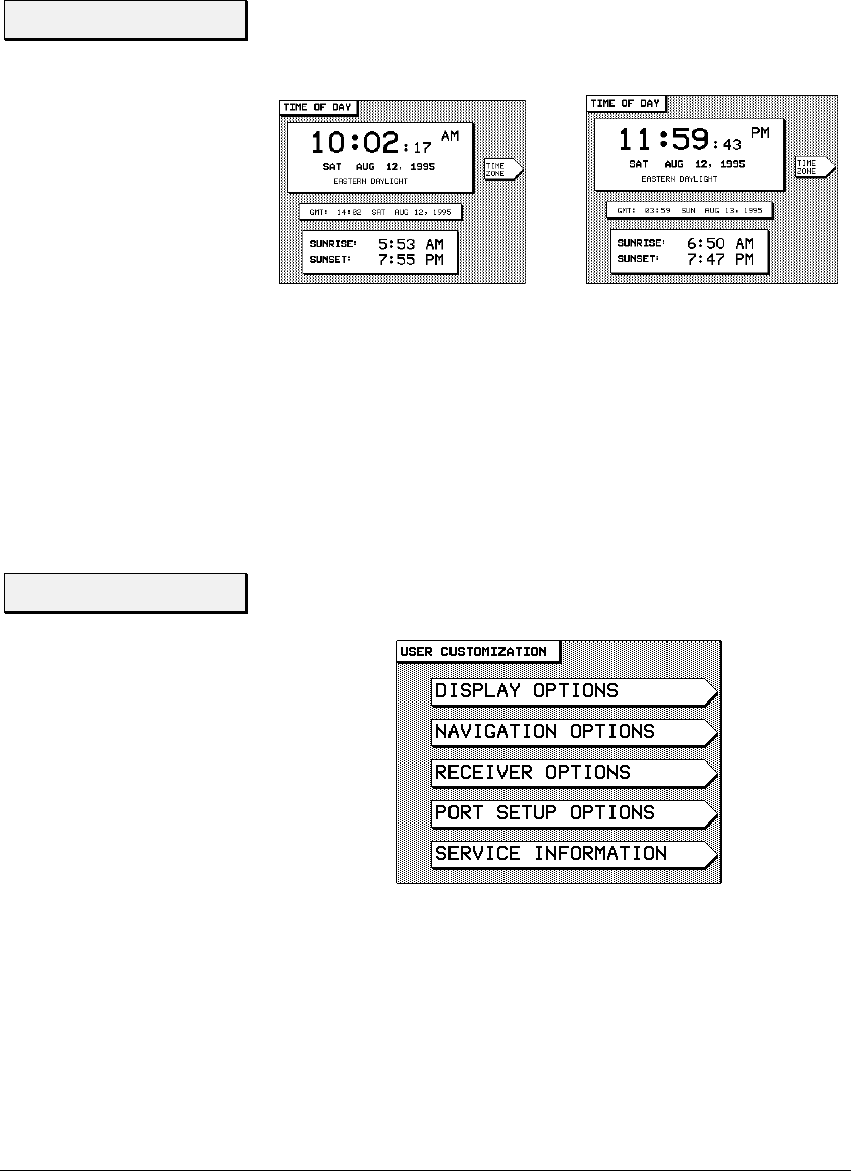
Page 78 8 — Customizing the 941X
8 — Customizing the 941X8 — Customizing the 941X
8 — Customizing the 941X Rev. D
Press the
STAR
key until you display the
TIME OF DAY
screen. The
time, date, local time zone, and time of today’s sunrise and sunset are
shown.
Also displayed is the current time expressed as “GMT” (Greenwich Mean
Time). Note that the day of the week in Greenwich, England may be dif-
ferent from the day in your local time zone (right screen, above).
To change the time zone used for the time display (both here and in
other time displays), press the
TIME ZONE
menu key, and use the up or
down cursor arrow keys to select the desired zone and standard or day-
light time. Press
ENTER
to use the new time zone.
To access the 941X’s display options, press the
STAR
key until you dis-
play the
USER CUSTOMIZATION
screen.
Press the
DISPLAY OPTIONS
menu key. The following choices are
shown:
Time of Day
"
Display Options


















