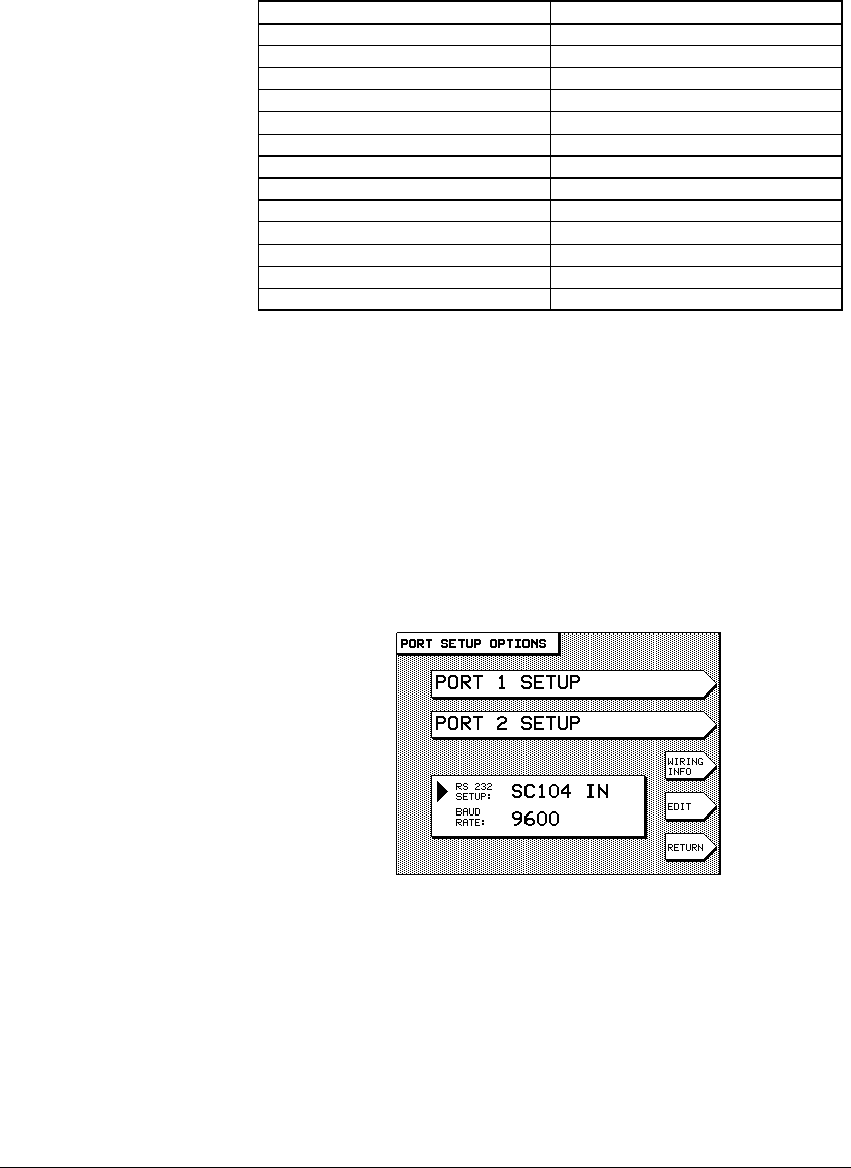
Rev. D 9 —
9 —9 —
9 — Installation and Interfacing
Installation and InterfacingInstallation and Interfacing
Installation and Interfacing Page 125
8800 DGPS Sensor 941X Interface Connector
Pin 21 (receive) red (RS-232 output) #18
Pin 20 (transmit) green (RS-232 input) #16
Pin 17 (ground) tan (RS-232 ground) #17
8400 beacon receiver 941X Interface Connector
black (receive) red (RS-232 output) #18
white (transmit) green (RS-232 input) #16
orange (ground) tan (RS-232 ground) #17
8401 beacon receiver 941X Interface Connector
yellow (receive) red (RS-232 output) #18
blue (transmit) green (RS-232 input) #16
orange (ground) tan (RS-232 ground) #17
Table 9—Connecting to External NS Beacon Receiver
(For connection to other sources of differential corrections, refer to the
manufacturer’s instructions for wiring information.)
Now you’re ready to set up the 941X to receive the data from the external
source, using the RS-232 interface port. Press the
STAR
key until you
display the
USER CUSTOMIZATION SCREEN
. Press the
PORT
SETUP OPTIONS
menu key. The following screen will be displayed
(information displayed by your 941X in the
RS-232 SETUP
box at this
time may be different):
In order to receive SC-104 corrections through the 941X’s RS-232 inter-
face port, the port information box in the lower center of the screen must
read:
SC-104 IN
. If the port is presently set up for anything other than
SC-104 IN
, press
EDIT
to change this setting. Use the up or down cursor
arrow keys to display
SC-104 IN
and press
ENTER
.
"


















