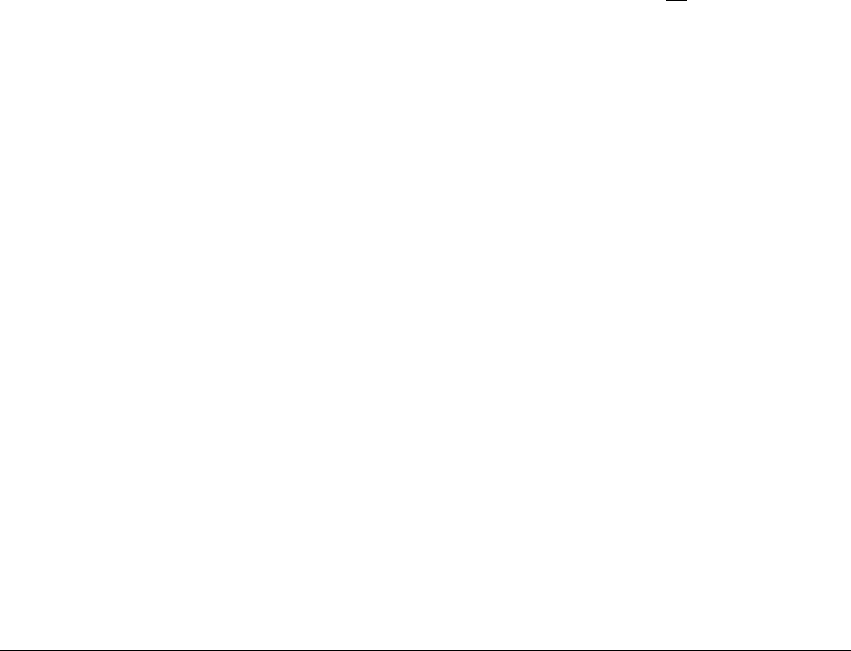
Page 70 7 — Other Special Functions
7 — Other Special Functions7 — Other Special Functions
7 — Other Special Functions Rev. D
When
ALARM AUDIO
is set to ON, the 941X will audibly alert you to
any of the alarm conditions turned
ON
at the
ALARMS & BACKLIGHT
screen.
The anchor watch feature of the 941X will sound an alarm if the unit de-
tects that the boat has moved a specified distance away from an initial
position.
1.
Press the
DROP ANCHOR
menu key at the spot where the anchor
is dropped.
2.
Press
ENTER
in response to the question window prompt.
3.
Move the cursor arrow to
ANCHOR ALARM
and press the
EDIT
ALARM
menu key.
4.
Use the up/down cursor keys to turn the alarm ON.
5.
Move the cursor to the right and use the keypad to specify the dis-
tance the boat can be expected to move on its anchor chain (plus a
safety factor to allow for GPS or loran inaccuracy).
6.
Press
ENTER
.
Remember to turn the
ANCHOR WATCH
alarm off before intentionally
moving away from the anchor drop point.
The cross track alarm allows you to specify the maximum distance the
boat will be permitted to move from the track line without sounding an
alarm. You can turn the cross track alarm on or off, and specify the alarm
distance from the track line.
1.
Move the cursor arrow to
CROSS TRACK
.
2.
Press the
EDIT ALARM
menu key.
3.
Choose whether you want the cross-track alarm
ON
or
OFF
with
the up/down cursor keys.
4.
If you want to change the limit at which the cross-track alarm will
alert you, use the right arrow cursor key to move to the digits field.
5.
Using the keypad, specify the distance at which you want to be
alerted, and press
ENTER
.
anchor watch
"
cross track
alarm
"


















