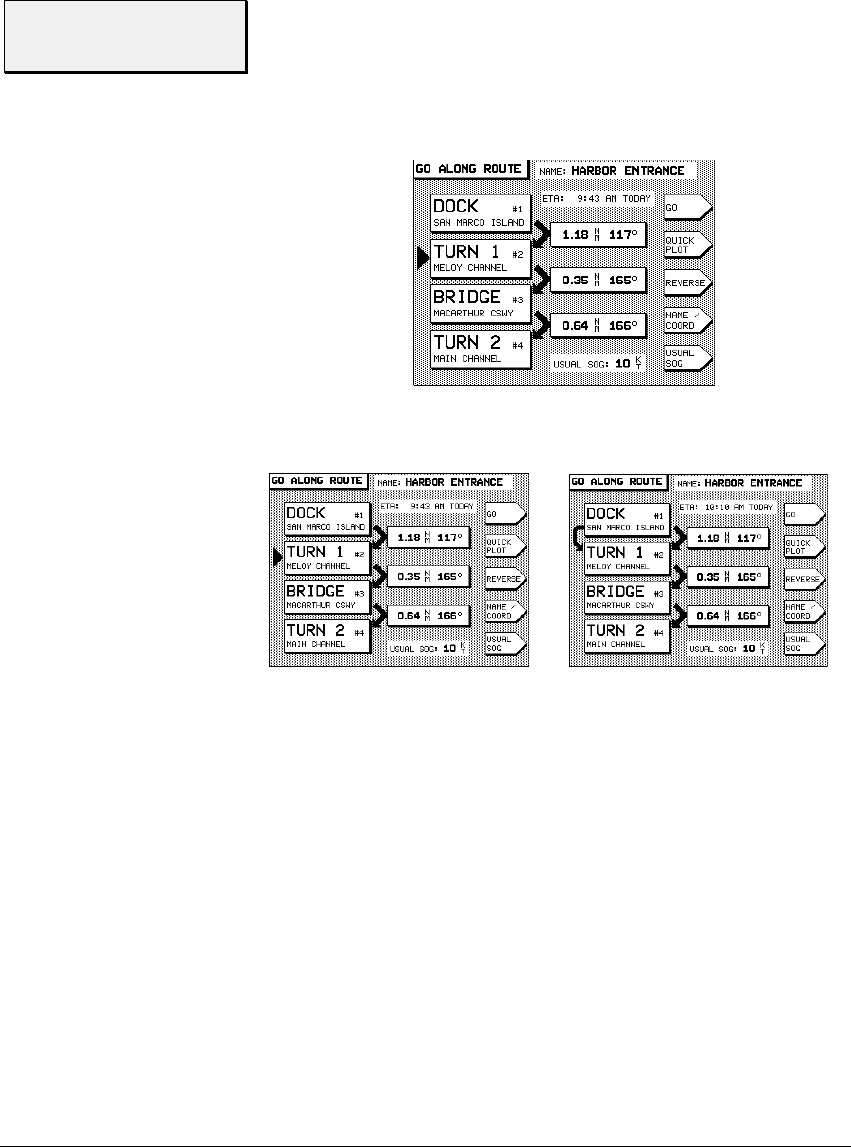
Rev. D 5 — Waypoint and Route Navigation
5 — Waypoint and Route Navigation5 — Waypoint and Route Navigation
5 — Waypoint and Route Navigation Page 59
To follow a route that has been stored in the 941X’s memory, press the
WAYPTS/ROUTES
key, then the
ROUTE LIST
menu key. Use the cur-
sor keys to select the route you wish to follow, and then press the
GO
menu key. The first four waypoints of the route are displayed.
Notice that the arrow shape alternates as you move the cursor up and
down. The first arrow shape designates a single waypoint of the route.
The second designates a leg connecting two waypoints. The two shapes
allow you to start following a route in either of two ways:
1.
DIRECT TO WAYPOINT:
DIRECT TO WAYPOINT:DIRECT TO WAYPOINT:
DIRECT TO WAYPOINT: You may navigate directly from your pre-
sent position to a designated waypoint. To start on a waypoint
other than the first, use the cursor keys to move the pointer to the
desired waypoint, as in screen #1 above. Press the
GO
menu key,
then
ENTER
.
2.
ALONG A LEG:
ALONG A LEG:ALONG A LEG:
ALONG A LEG: You may tell the 941X that you want to navigate
along a designated leg of the route. Move the cursor down until it
Navigating
Along Routes
starting the
route
1
11
12
22
2
"


















