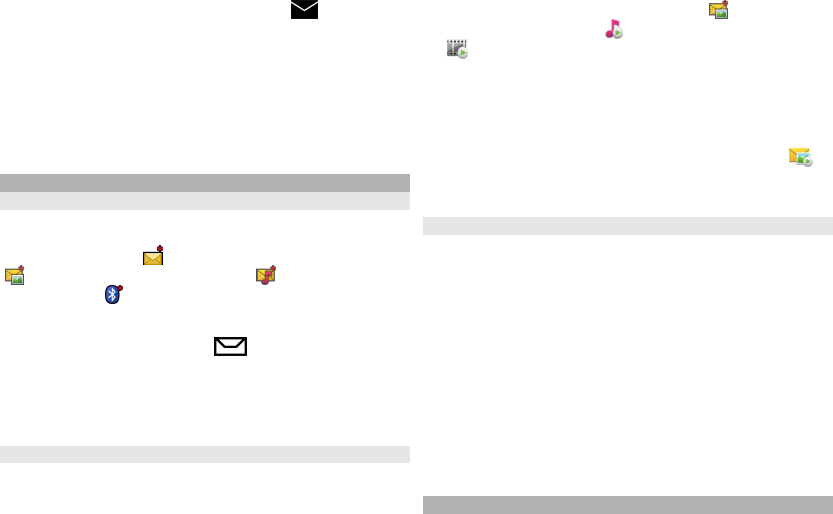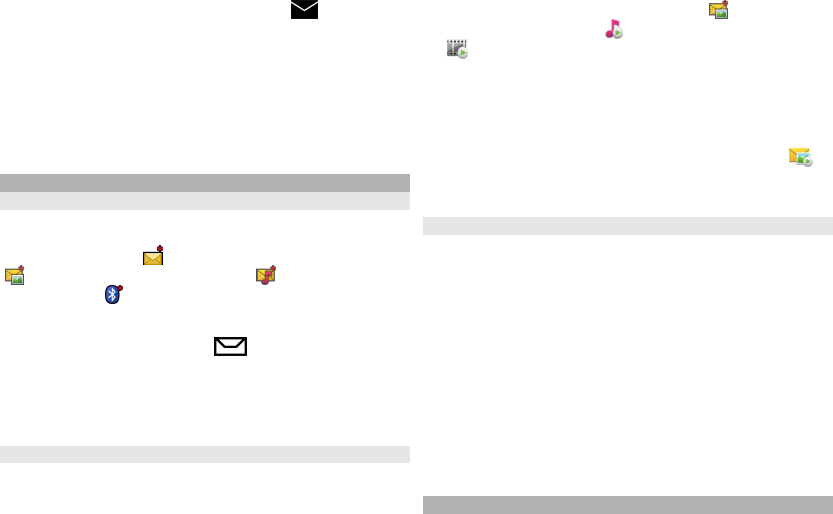
6 To send the message or e-mail, select , or press the
call key.
Your device supports text messages beyond the limit for a
single message. Longer messages are sent as two or more
messages. Your service provider may charge accordingly.
Characters with accents, other marks, or some language
options take more space, and limit the number of
characters that can be sent in a single message.
Messaging inbox
Receive messages
Select Menu > Messaging and Inbox.
In the Inbox folder,
indicates an unread text message,
an unread multimedia message, an unread audio
message, and
data received through Bluetooth
connectivity.
When you receive a message,
and 1 new message
are displayed in the home screen. To open the message,
select Show. To open a message in the Inbox folder, select
the message. To reply to a received message, select
Options > Reply.
Multimedia messages
Important: Exercise caution when opening messages.
Messages may contain malicious software or otherwise be
harmful to your device or PC.
You may receive a notification that a multimedia message
is waiting in the multimedia message centre. To start a
packet data connection to retrieve the message to your
device, select Options > Retrieve.
When you open a multimedia message (
), you may see
an image and a message.
is shown if sound is included,
or
if video is included. To play the sound or the video,
select the indicator.
To see the media objects that have been included in the
multimedia message, select Options > Objects.
If the message includes a multimedia presentation,
is
displayed. To play the presentation, select the indicator.
Data, settings, and web service messages
Your device can receive many kinds of messages that
contain data, such as business cards, ringing tones,
operator logos, calendar entries, and e-mail notifications.
You may also receive settings from your service provider
in a configuration message.
To save the data from the message, select Options and the
corresponding option.
Web service messages are notifications (for example,
news headlines) and may contain a text message or a link.
For availability and subscription, contact your service
provider.
Message reader
With Message reader you can listen to text, multimedia,
and audio messages and e-mail.
To change the message reading settings in the Speech
application, select Options > Speech.
96
Messaging