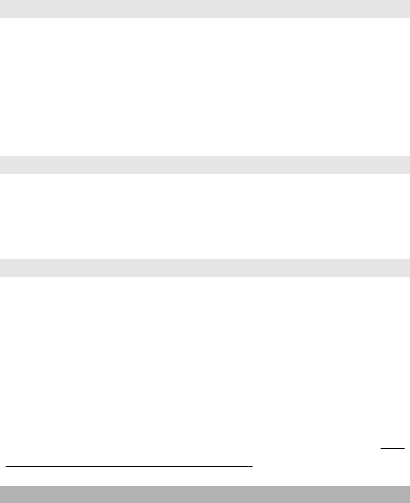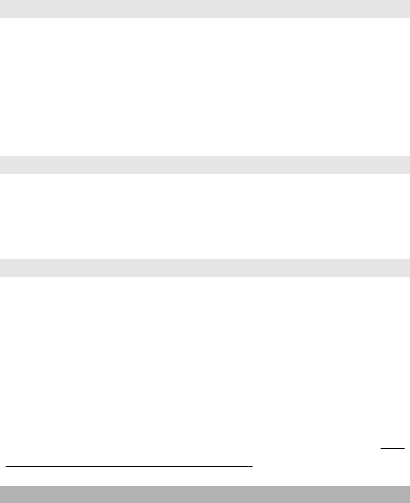
need a player name to transfer your profile details and N-
Gage points to another device.
When you start the N-Gage application and connect to the
N-Gage service for the first time, you are prompted to
create an N-Gage player name. You can connect to the
network, for example, by setting your availability by
selecting Options > Set Online Status > Available to
Play.
If you already have an N-Gage player name, select I have
an account, and enter your user name and password to log
in.
To create a new player name:
1 Select Register New Account.
2 Enter your date of birth, desired player name, and
password. If the player name is already in use, N-Gage
suggests a list of available similar names.
3 To register your player name, enter your details, read
and accept the terms and conditions, and select
Register.
You can also create your player name on the N-Gage
website at www.n-gage.com.
When you have created a player name, edit your settings
and personal information in the private tab in My profile.
Data transfer charges may apply for player name creation
on your device.
Start a game
To start playing the game you last played, go to Home, and
select Start Game.
To resume a paused game, select Options > Resume
Game.
Track your progress
To view your current N-Gage points, go to Home, and select
Track My Progress.
Play with friends
To connect with N-Gage players on your friends list and to
invite them to a game, select Play With Friends. N-Gage
suggests a friend to play with based on your previous
gaming history and the availability of your N-Gage friends.
To find a different friend to play with, select Options >
View My Friends.
This item is not displayed if your friends list is empty.
See
"Connect with other players", p. 90.
Play and manage games
To play and manage the games downloaded and installed
on your device, select My Games. The games are sorted by
the last-played date with the most recent first.
There are five possible types of games in My games:
89
N-Gage