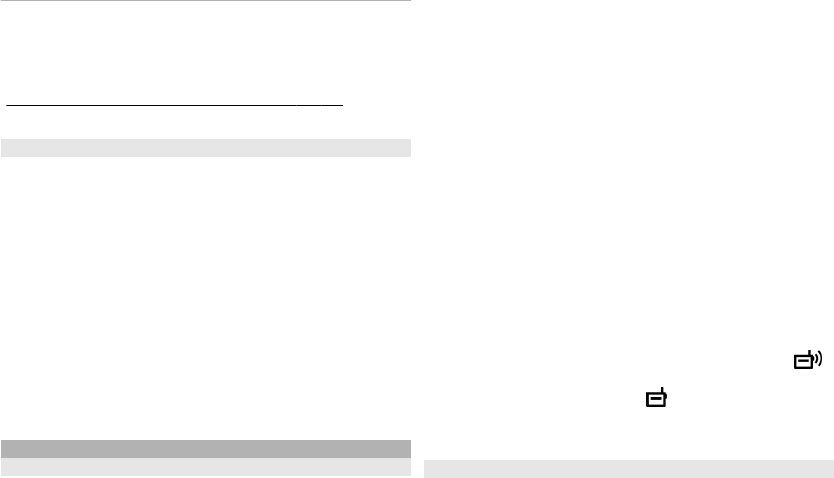
Copy songs or podcasts wirelessly
To copy or transfer media files from your device to another
compatible device in a home network, select a file and
Options > Copy to home network. Content sharing does
not have to be switched on in the home network settings.
See "Activate sharing and define content", p. 82.
Transfer music from PC
You can use the following methods to transfer music:
• To view your device on a PC as a mass memory device
where you can transfer any data files, make the
connection with a compatible USB data cable or
Bluetooth connectivity. If you are using a USB cable,
select Mass storage as the connection mode.
• To synchronise music with Windows Media Player,
connect a compatible USB data cable and select Media
transfer as the connection mode.
To change the default USB connection mode, select
Menu > Tools > Connectivity > USB and USB
connection mode.
FM transmitter
About the FM transmitter
The availability of the FM transmitter may vary by country.
At the time of writing, the FM transmitter may be used in
the following European countries: Austria, Belgium,
Bulgaria, Czech Republic, Denmark, Estonia, Finland,
Germany, Iceland, Ireland, Lithuania, Liechtenstein,
Luxembourg, Malta, Netherlands, Norway, Portugal, Spain,
Switzerland, Sweden, Turkey, and United Kingdom. For the
latest information, and the list of non-European countries,
see www.nokia.com/fmtransmitter.
With the FM transmitter, you can play songs in your device
through any compatible FM receiver, such as a car radio or
a home stereo system.
The operating distance of the FM transmitter is up to a
maximum of 2 metres (6.5 feet). The transmission may be
subject to interference due to obstructions, such as walls,
other electronic devices, or from public radio stations. The
FM transmitter may cause interference to nearby FM
receivers operating on the same frequency. To avoid
interference, always search for a free FM frequency on the
receiver before using the FM transmitter.
The FM transmitter cannot be used at the same time as the
FM radio of your device.
The operating frequency range of the transmitter is from
88.1 to 107.9 MHz.
When the transmitter is on and transmitting sound,
is displayed in the standby mode. If the transmitter is on,
but not transmitting anything,
is displayed and a
periodic tone sounds. If the transmitter is not transmitting
anything for several minutes, it switches off automatically.
Play a song using FM transmitter
Select Menu > Music > Music player.
To play a song stored in your device through a compatible
FM receiver, do the following:
1 Select a song or a playlist to be played.
66
Music


















