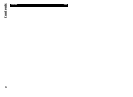2 Volume/Zoom key
3 Capture key
4 Stereo speaker
5 Flash and video light
6 Lens cover
7 Main camera
8 Key lock switch
Short slide keys
Short slide keys act as media, zoom, or gaming keys
depending on the application. Short slide keys also enable
multitasking, for example, if you are browsing the internet
with the Music player application in the background, you
can control the player with the Play/Pause key.
1 Forward/Zoom in key
2 Play/Pause key and gaming key
3 Stop key and gaming key
4 Rewind/Zoom out key
Kickstand
You can use the kickstand, for example, when you view
images or video clips.
Open the kickstand at the back of the device, and place the
device on a level surface. When you open the kickstand,
the Photos application is opened automatically.
To modify the kickstand settings, select Menu > Tools >
Settings and General > Personalisation > Kickstand.
Insert SIM card and battery
Safe removal. Always switch the device off and disconnect
the charger before removing the battery.
1 With the back of the device facing you, remove the
back cover by lifting it from the bottom end of the
device.
11
Get started