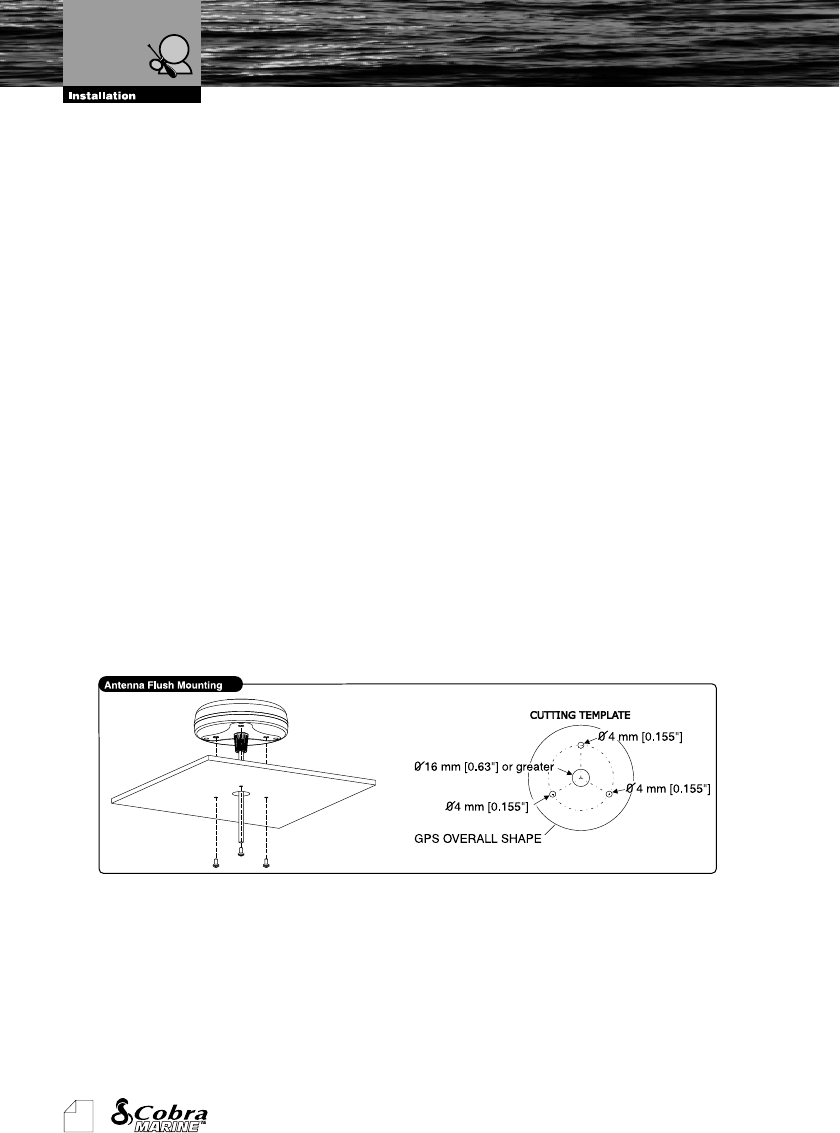
80
Owner's Manual
when reconnecting the antenna cable to protect from water and corrosion. A
terminal strip will also be provided for joining the wire after it is cut.
6.3.1. Antenna Flush Mounting
Before drilling holes, it is recommended the antenna be positioned where the
location is planned to be drilled, cable connected to the chartplotter and the
chartplotter turned On to ensure a fix is received.
For antenna flush mounting, please follow the procedure and see the picture
below:
1. Remove the threaded base from the antenna dome.
2. To ease installation a flush mounting template for the antenna has been
included.
3. Apply the mounting template sticker to the area that was verified for the
GPS reception.
4. Drill out the 0.63” (16mm) and 0.16” (4mm) holes, and remove the
template.
5. Insert the cable into the 0.63” (16mm) hole and route to the chartplotter.
6. Apply a small amount of sealant (non structural) to the under side of the
antenna.
7. Place the antenna and then screw it into place using the screws. In some
cases the screw may not be long enough, if this happens simply apply
more sealant to the underside of the antenna to glue it into place.
GPS Antenna


















