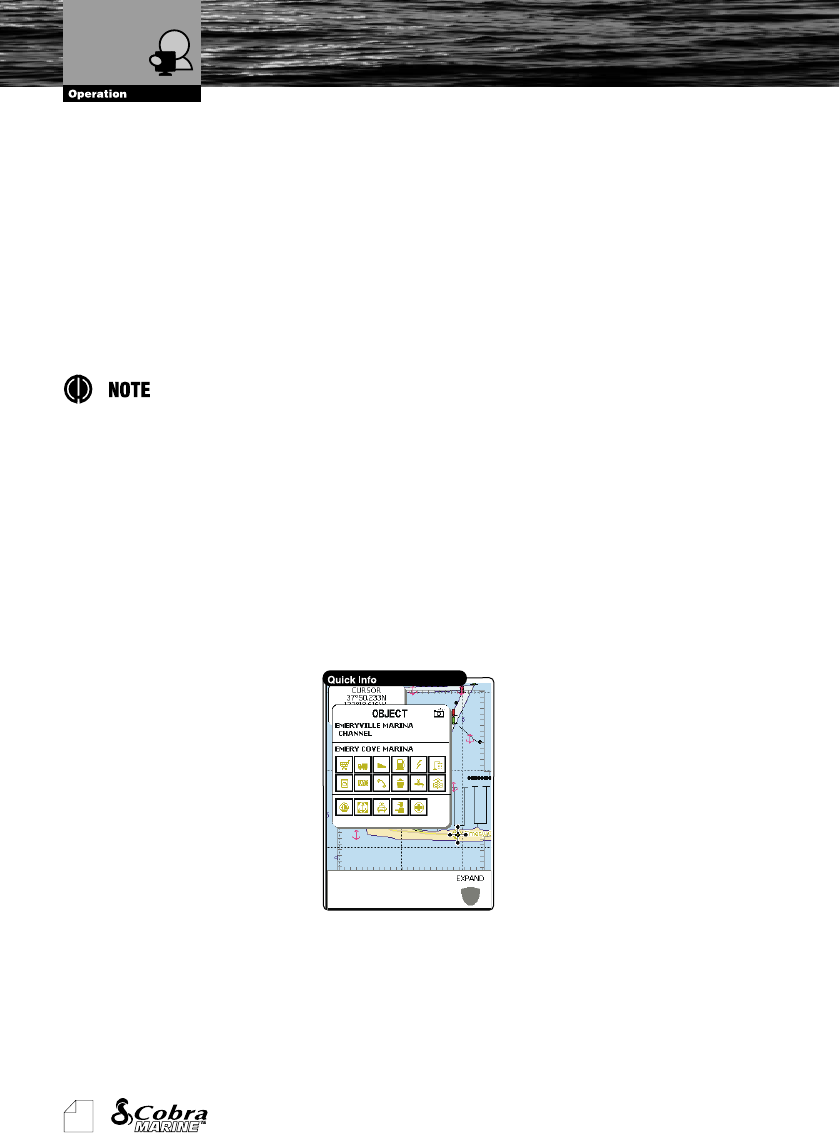
56
Owner's Manual
4.7. INFO
When placing the Pointer above objects on the chart, information related to
the objects nearby is shown.
4.7.1. Setting Automatic Info
Automatic Info allows you to get the information on any cartographic object
just by placing the Pointer on it. You can select your preferred level.
This feature is ON by default. You can turn it OFF in the Advanced Chart
Settings section of the SYSTEM Page.
Choosing "ON ALL" the Automatic Info will be shown most of the times the Pointer is
moved.
4.7.2. Selecting Automatic Info
1. Use the CURSOR buttons to move the Pointer on the object.
The pop-up window with the basic info of the objects is displayed. To get full
details of the object press the E
XPAND
software button.
4.7.3. Info on objects with Pictures
On the Quick Info, there is the camera icon on the top bar of the window if at
least one of the objects found has one or more pictures associated.
On the Full Info, there is the small camera icon on a corner of the square
containing the object icon or a big photo icon centered on the square for the
object without icon.
Info


















