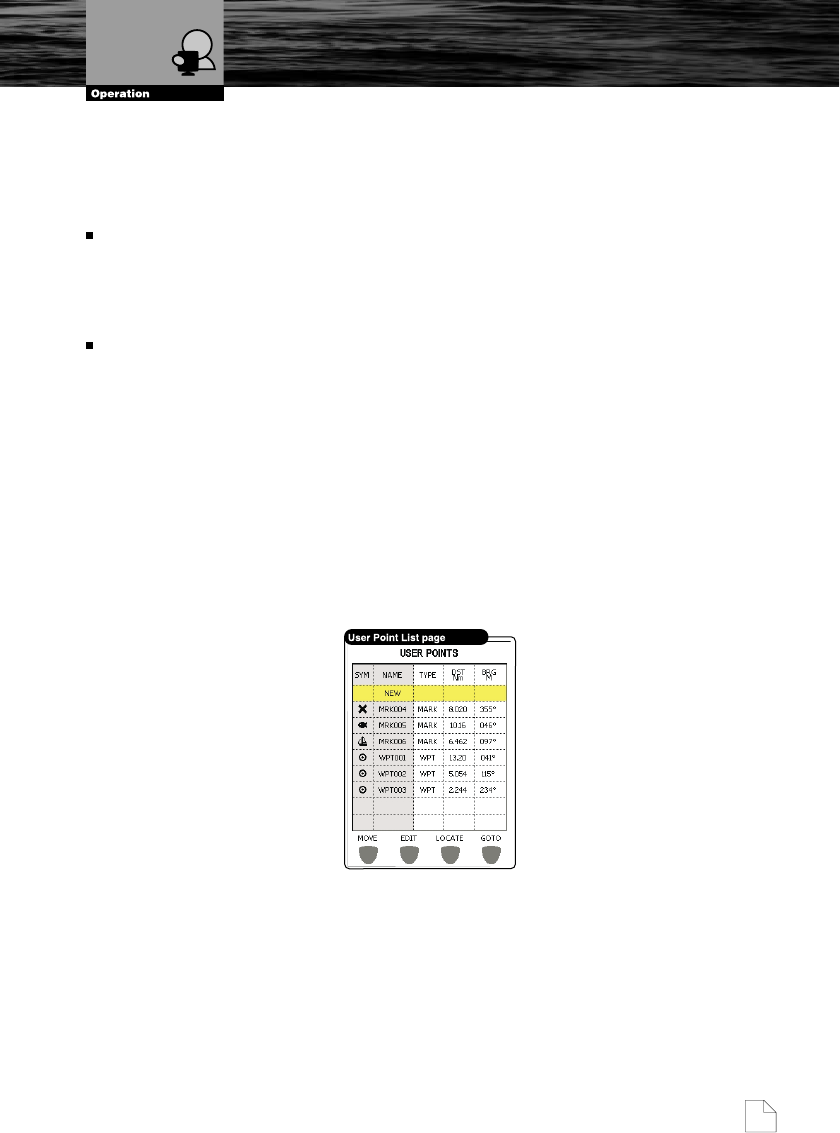
Nothing Comes Close to a Cobra
®
53
greater than a defined distance); TIME (the chartplotter can store a fix after
a defined time); AUTO (the software decides when storing a position, on
the basis of the straight or curved Track). The default setting is Time.
“DISTANCE”: When the Tracking function is On and the step unit is set to
Distance, you can store a fix when the distance from its last stored position
is greater than a defined distance. Choose in the range 0.01, 0.05, 0.1,
0.5, 1.0, 2.0, 5.0, 10.0 Nm (the distance unit is selected by the user). The
default setting is 0.01 Nm.
“TIME”: When the Tracking function is On and the step unit is set to Time,
the chartplotter can store a fix after a defined time. Choose among 1, 5,
10, 30 sec, 1, 5, 10 min. The default setting is 1 sec.
4.5. USER POINTS LIST
To give information and allow the editing of all stored User Points. Use the
procedure below to select and operate the User Point List page.
4.5.1. Selecting Existing and naming new User Points
1. Press the MENU button from one of the CHART Pages, select “USER
POINTS LIST” and press the ENTER button.
2. The User Points table is shown on the screen.
Use the UP or DOWN CURSOR button to select the User Point you wish
to view or change.
3. If the "NEW" row is highlighted, pressing the ENTER button will create a
new User Point (Mark) at the last Pointer location and give it a name in the
User Point list.
4.5.2. Basic User Point List Operations
After the table activation on a display, the software buttons appear on a
User Points List


















