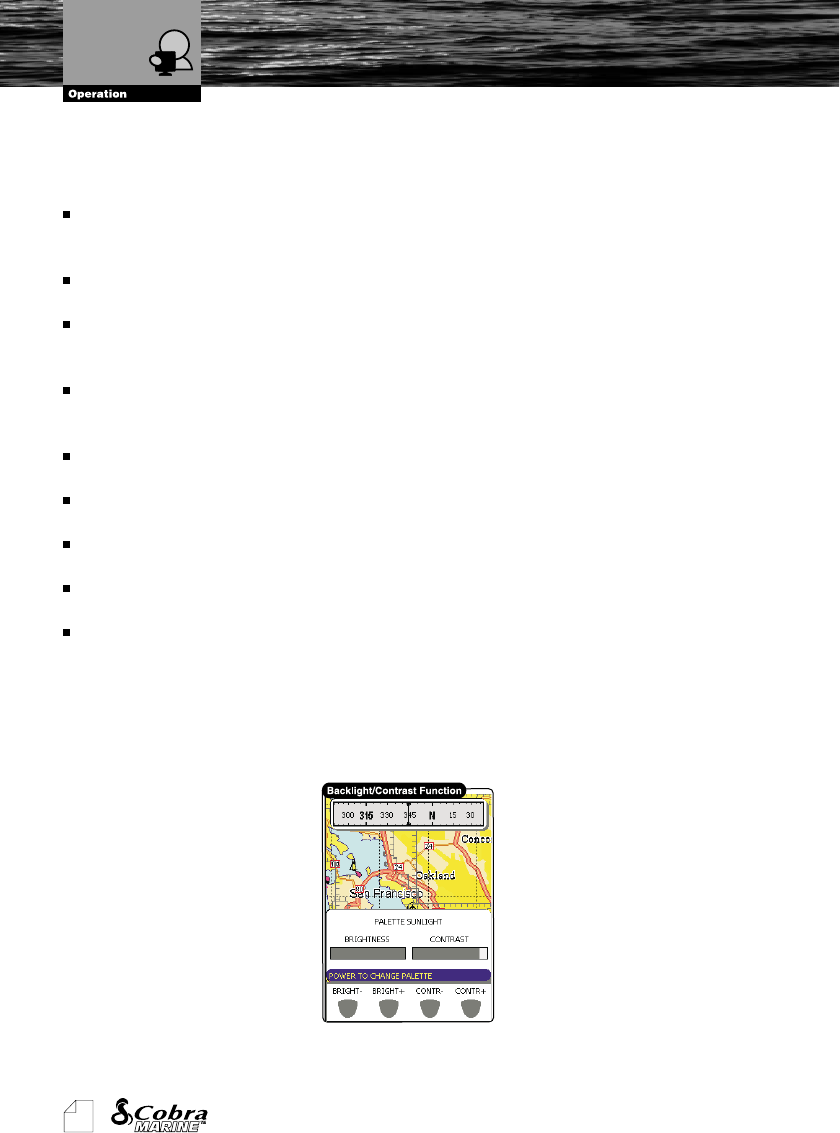
12
Owner's Manual
medium sea level unit among the available units. The default setting is Ft
(Feet). Other options are Meters (Mt) and Flight Level (FL).
“TIME REFERENCE” - Allows switching the Time Reference between
UTC or Local. After entering the Local Time offset, your local time will be
displayed. See Par. 5.2.6 for more detailed information.
“TIME FORMAT” - Sets you preferred time format. The default setting is
24 hour time.
“DATE FORMAT” - Sets you preferred date format between MM-DD-YY
(month-day-year) and DD-MM-YY (day-month-year). The default setting is
MM-DD-YY.
“WIND SPEED UNITS” - Sets the Wind Speed units among the available
units. The default setting is Knots (Nautical Miles/Hour). Other options are
M/S, BFT, Miles per Hour (Mph) and Kilometers per Hour (Kph).
“APPROXIMATE MAX SPEED” - This information will be used to set up
the analog style speedometer gauge.
“CURRENT ENGINE HOURS” (optional) - Starting value that will be
used for the engine hours gauge.
“WAYPOINT ARRIVAL ALARM” - Sets the distance you would like to
have alarm sound when approaching a Waypoint.
“XTE ALARM” - Sets the distance you go off course before an off course
alarm will sound.
“RESET DEFAULTS” - Changes all the settings on this page back to the
original settings.
2.3. ADJUSTING THE BACKLIGHTING AND CONTRAST
You can change the level of backlight and contrast for the screen.
1. Press the PWR button. On the screen appears:
2. Use the software buttons to adjust the backlight and contrast levels.
Initial Setup


















