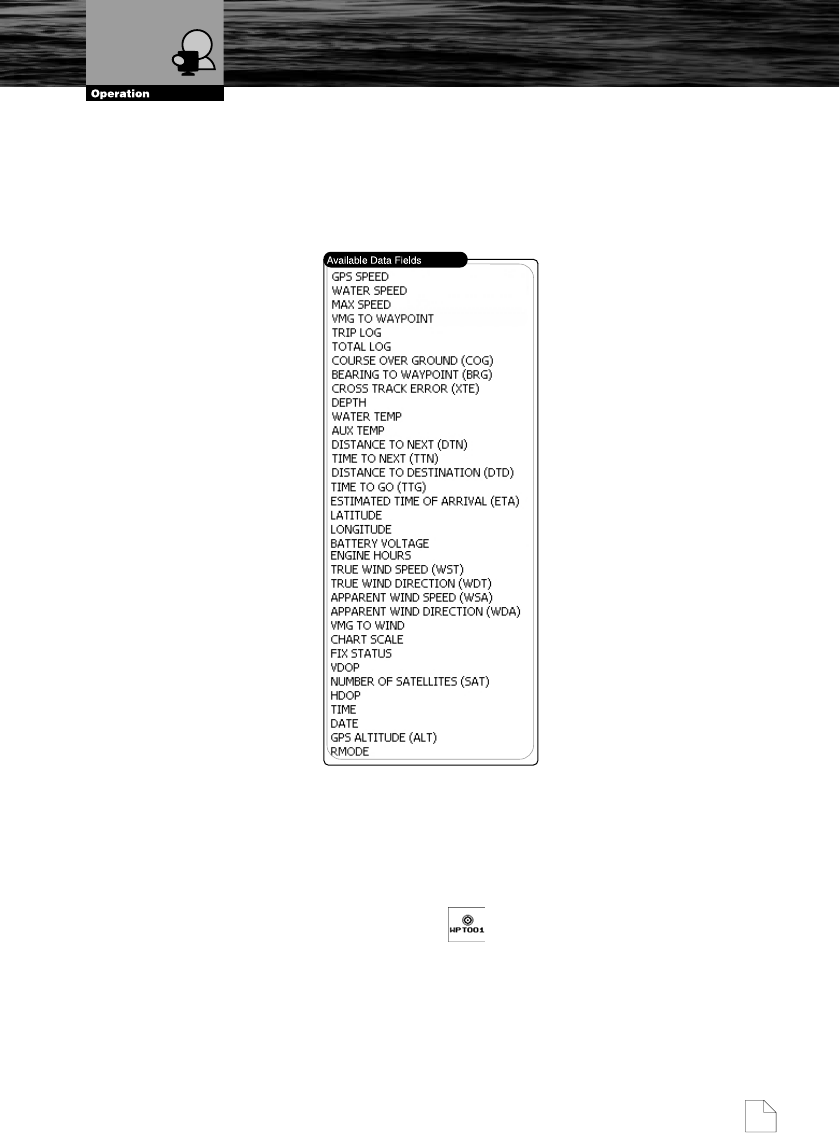
Nothing Comes Close to a Cobra
®
17
2.7.3. Available Data Options
All the available choices for the Data Fields are presented in the table below.
Keep in mind that some of them are characteristic only to one specified page.
The yellow bar on the right will scroll down as you move down the list.
2.8. CREATING A USER POINT
A User Point is an object that you can place on the charts to mark a specific
point. The chartplotter features two types of User Points: Marks and
Waypoints.
2.8.1. Creating a New Waypoint
A Waypoint is created when entering a Route:
1. Move the Pointer to the desired location on the chart.
2. Press the ENTER button.
3. Use the UP or DOWN CURSOR button to select “NEW WAYPOINT” and
press the ENTER button. The new Waypoint is placed.
Available Data Options
Creating a User Point


















