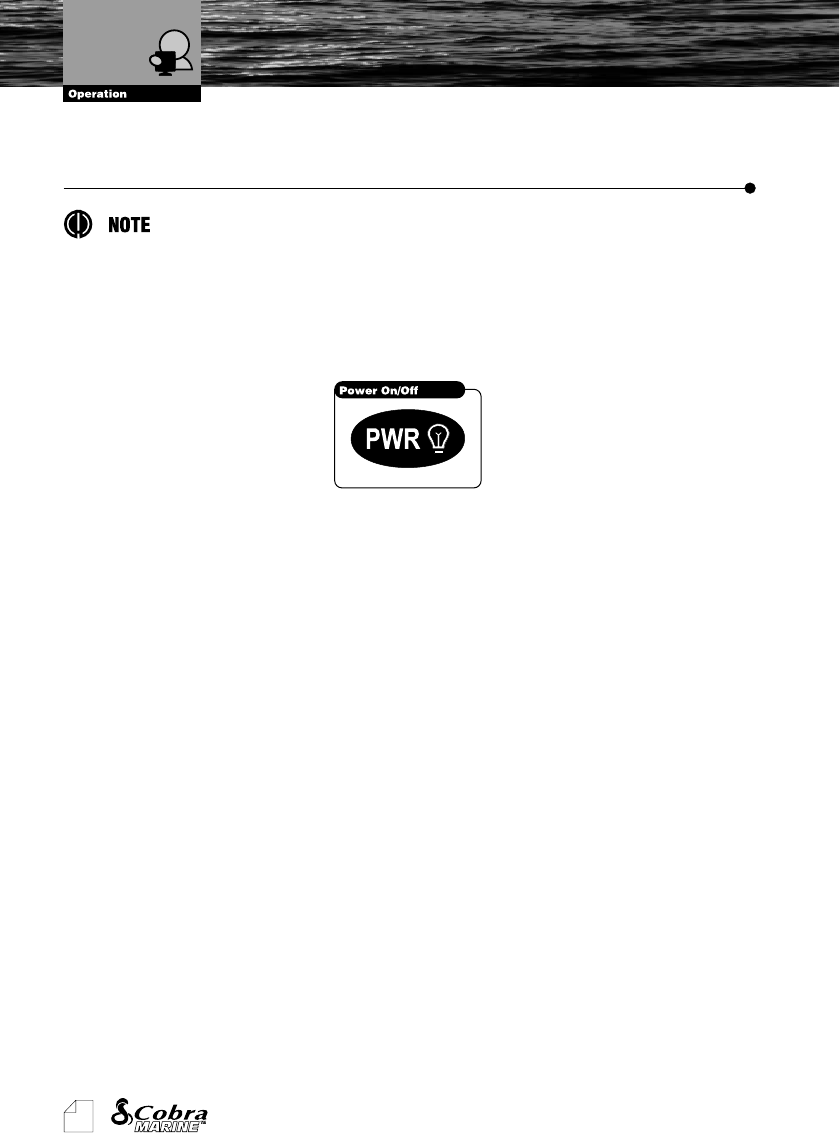
10
Owner's Manual
2. BASIC OPERATION
Refer to the foldout on the front cover to identify the various controls and indicators
on your chartplotter.
2.1. SWITCHING ON/OFF
Before powering On the chartplotter, check for the correct voltage (10-35 volt dc).
2.1.1 Switching On
Press and hold the PWR button for one (1) second. The chartplotter shows
you the Logo Screen, Caution Notice (press the ENTER button) and then the
WELCOME Page in sequence. See the INITIAL SETUP Page instruction for
first time switch On instructions.
2.1.2 Switching Off
Press and hold the PWR button for three (3) seconds. A countdown timer
appears on the screen, if you release the button before the countdown timer
reaches zero, the chartplotter will remain On.
2.1.3. Auto power On Description
If you power Off the chartplotter during the normal working using an accessory
switch (not pushing the PWR button), then the chartplotter will power On
automatically when that same switch is turned back On.
2.2. INITIAL SETUP
Initial power on settings page that asks the user to input crucial setup
information. The FIRST TIME - GPS SETUP Page appears at power On after
the Logo Screen.
Switching On/Off


















