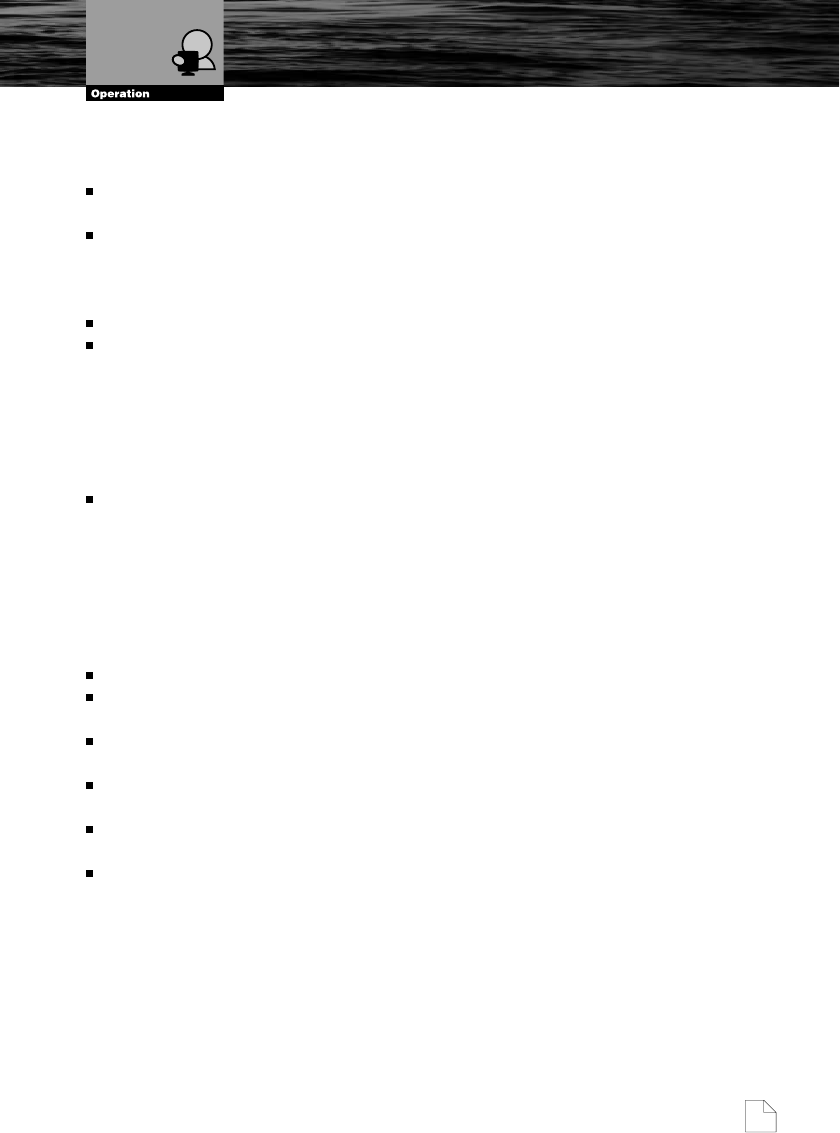
Nothing Comes Close to a Cobra
®
69
the sensitivity may increase the clarity of the display.
“NOISE TRESHOLD”: Helps filter unwanted noise from the chart. It can
be turned from 0 (no noise filtering) to 5 (maximum noise filtering).
“STC”: Sensitivity Time Constant: it is a time varying gain curve which
attenuates the sonar receiver gain in shallow water, increasing the gain
gradually as the depth increases. This is for the purpose of filtering out
surface clutter.
“GAIN MODE”: Selects AUTO or MANUAL.
“RANGE MODE”: Selects among MANUAL, AUTO RANGE and BOTTOM
LOCK. When in Manual Range Mode it is possible to set Shift (the offset
from the surface) and Depth on which the Fish Finder shall operate. When
in Auto Range Mode the Fish Finder determines automatically the range as
to keep the bottom visible in the lower left of the screen. In this mode, Shift
is always set to 0. In Bottom Lock Mode the Fish Finder automatically
tracks the range around the bottom specified by the Bottom Range value.
“DEPTH MODE”: Available when Range Mode is Manual. If Depth Mode
is Auto, the Fish Finder will search for the bottom in the whole depth range
(0 - 4000 Feet) even if the range displayed is lower. If Range Mode is
Manual, the Fish Finder will search the bottom only within the range
manually set by the user. In the Range Mode the bottom search is slower
because always search the whole range. In the Manual Mode the bottom
search is quicker and is particularly useful when, due to extreme working
conditions, the Fish Finder have some difficulties in finding the bottom.
“BOTTOM RANGE”: Available when Range Mode is Bottom Lock.
“DEPTH”: Available when Range Mode is Manual and it is disabled in
Auto Range and Bottom Lock Mode.
“SHIFT”: Available when Range Mode is Manual and it is disabled in Auto
Range and Bottom Lock Mode.
“INTERFERENCE REJECTION”: Selects a filter to remove interference
from other Fish Finders.
“FREQUENCY”: Available in the Dual Frequency page. It allows you to
select the Frequency to which the Sensitivity parameters are applied.
“WATER TEMPERATURE”: Controls which sensor the temp readings on
the FF display come from.
5.2.4.3. Transducer Settings
The Transducer Settings menu contains settings that does not require
frequent changes.
After the FISH FINDER SETTINGS menu is shown:
1. Use the UP or DOWN CURSOR button to select “TRANSDUCER
SETTINGS” and press the ENTER button.
Fish Finder Settings


















