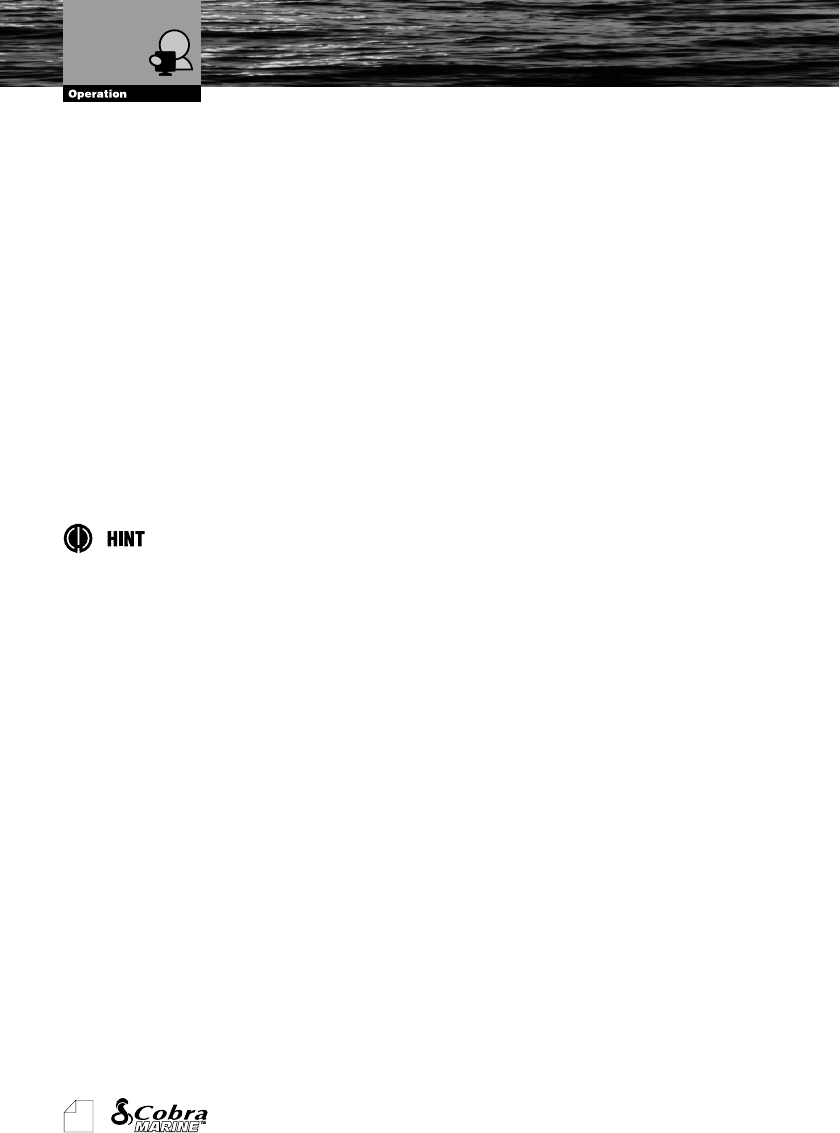
16
Owner's Manual
2.7.2. Change Data Fields
Each data field present on a given page (no matter the number of data fields)
can be customized to obtain the best navigational information.
1. Press the MENU button. The MAIN Menu will be activated.
2. Use the UP and DOWN CURSOR buttons to select the “CHANGE DATA
FIELDS” option.
3. Press the ENTER button to confirm. A yellow frame appears around one of
the data fields.
4. Use the UP, DOWN, RIGHT and LEFT CURSOR buttons to highlight and
choose an individual data field.
5. Press the ENTER button to display the available data options for the
chosen data field.
6. Use the UP and DOWN CURSOR buttons move through the options.
7. Press the ENTER button to select the on screen option or the ESC button
to cancel and return to the previously selected data.
You can also complete this by holding the MENU button. This will place a yellow
frame around one of the fields as per step 3 above.
Changing Data Fields


















