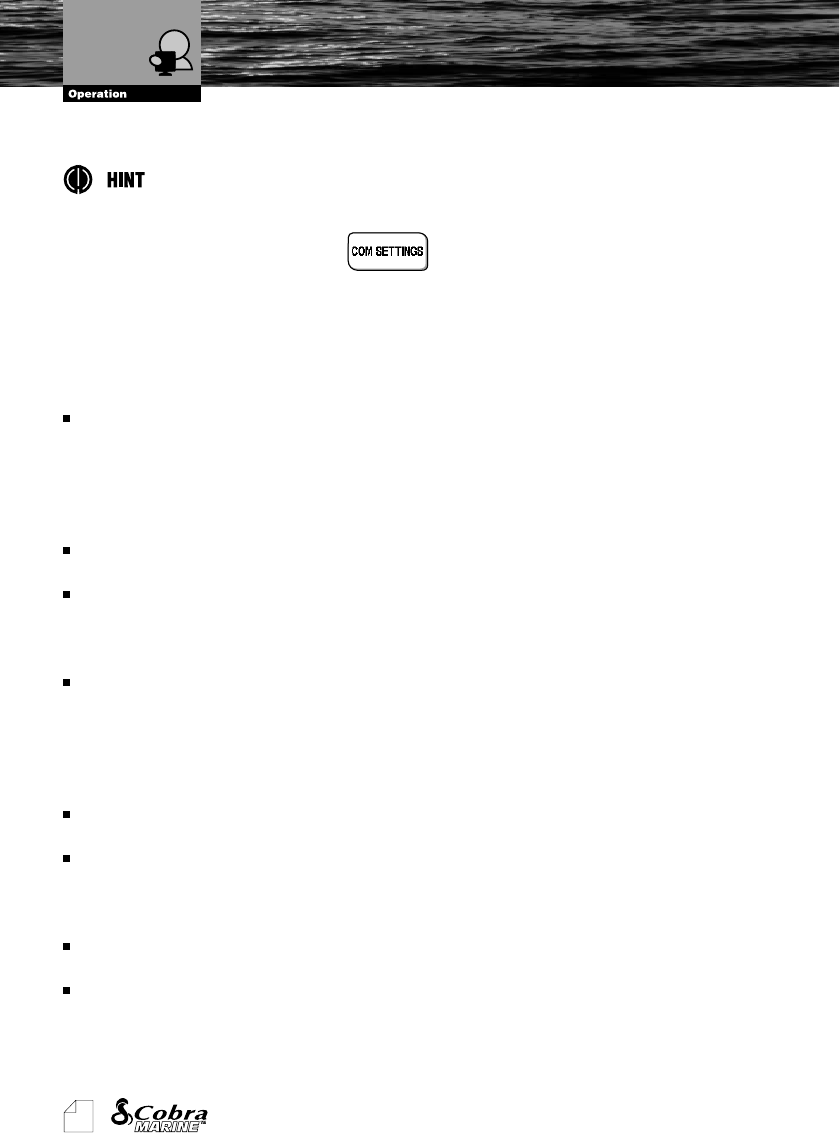
74
Owner's Manual
Another place to enter Demo is the Welcome Page (see Par. 3.2).
5.2.10. Com Settings
Selects the proper format for the Port1/2 Input, Port1/2 Output, Port1/2 Output
Sentences. Displays also the Cable Wiring page. Selects the Send/Receive
Marks & Routes ports. After the COM SETTINGS menu is shown. Use the UP
or DOWN CURSOR button to select the desired option and then press the
ENTER button. The available options are listed below:
“PORT 1 INPUT”: Sets the format for the navigation data input serial
Port1. For example to set the Port as NMEA-0183 (4800 Baud Rate, Parity
None, 8 Bits Number, 1 Stop Bit and Normal Polarity) you must select
4800-N81-N. The available choice is among NMEA-0183 1200-N81-N,
NMEA-0183 4800-N81-N, NMEA-0183 4800-N82-N, NMEA-0183 9600-
O81-N, NMEA-0183 9600-N81-N.
“PORT 1 OUTPUT”: Sets the interface as NMEA-0183 4800-N81-N,
NMEA 0180, NMEA 0180/CDX.
“PORT 1 OUTPUT SENTENCES”: Allows customizing the NMEA-0183
sentence transmitted on each port. Each port can transmit a different set of
sentences among: GLL, VTG, BOD, XTE, BWC, RMA, RMB, RMC, APB,
WCV, GGA, HSC, HDG, APA, DBT, DPT, MTW, VHW.
“PORT 2 INPUT”: Sets the format for the navigation data input serial
Port2. For example to set the Port as NMEA-0183 (4800 Baud Rate, Parity
None, 8 Bits Number, 1 Stop Bit and Normal Polarity) you must select
NMEA-0183 4800-N81-N. The available choice is among NMEA-0183
1200-N81-N, NMEA-0183 4800-N81-N, NMEA-0183 4800-N82-N, NMEA-
0183 9600-O81-N, NMEA-0183 9600-N81-N, MF 2500 Fish Finder.
“PORT 2 OUTPUT”: Sets the interface as NMEA-0183 4800-N81-N,
NMEA 0180, NMEA 0180/CDX.
“PORT 2 OUTPUT SENTENCES”: Allows customizing the NMEA-0183
sentence transmitted on each port. Each port can transmit a different set of
sentences among: GLL, VTG, BOD, XTE, BWC, RMA, RMB, RMC, APB,
WCV, GGA, HSC, HDG, APA, DBT, DPT, MTW, VHW.
“SEND/REC ROUTES & MARKS”: Selects the desired port between
PORT 1 or PORT2 used for transferring User Points and Routes functions.
“CABLE WIRING”: Shows a window containing the cable wiring.
Com Settings


















