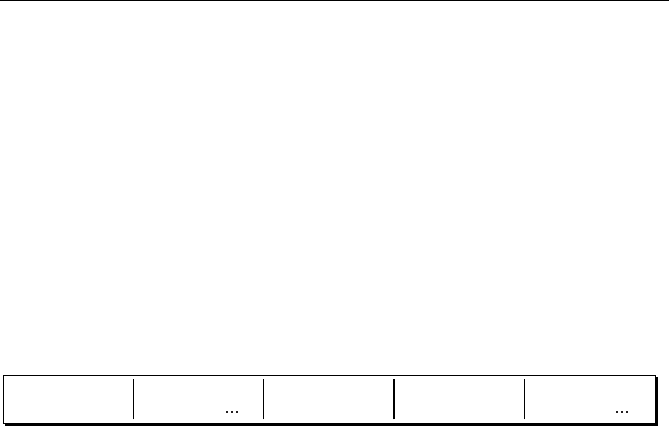
72 A65 GPS Chartplotter
4.7 Build and Follow a Route
This section describes how to use routes and includes the following:
• What is a Route?
• Building and Saving a Route
• Following a Route
• Displaying Routes on the Chart
Once created you have the option to view its details, amend its course, edit its
name and color or erase it (see “Changing the Course of a Route“ on page 80).
All route options can be accessed via the ROUTES soft key.
What is a Route?
A route is a series of waypoints used to navigate a course. A route is displayed on
screen as a series of waypoints linked by a line. You can build and save a route for
later use, in which case the route is stored in the route list.
You can also build a temporary route that you follow immediately (Quick Route).
If you do not rename a quick route, it is overwritten and its waypoints deleted
when a new quick route is built.
Building a Route
Routes can either be built on screen or via the waypoint list. A route consists of:
• New waypoints that you have specifically placed for that route.
—or—
• Existing waypoints that are already stored in the system.
—or—
• A combination of new and existing waypoints.
Up to 500 routes can be added to your system, each consisting of up to 50
waypoints. As each waypoint is added, it is drawn on the chart using the currently
specified symbol. Once built a route can either be saved and immediately
followed (Quick Route) or saved for later use.
The following should be noted:
• When a route is being built it is not active and does not affect any current nav-
igation, until you select FOLLOW ROUTE.
SHOW/HIDE
ROUTES
NEW ROUTE
D8209-2
FOLLOW ROUTE
OPTIONS
REVIEW & EDIT
ROUTES


















