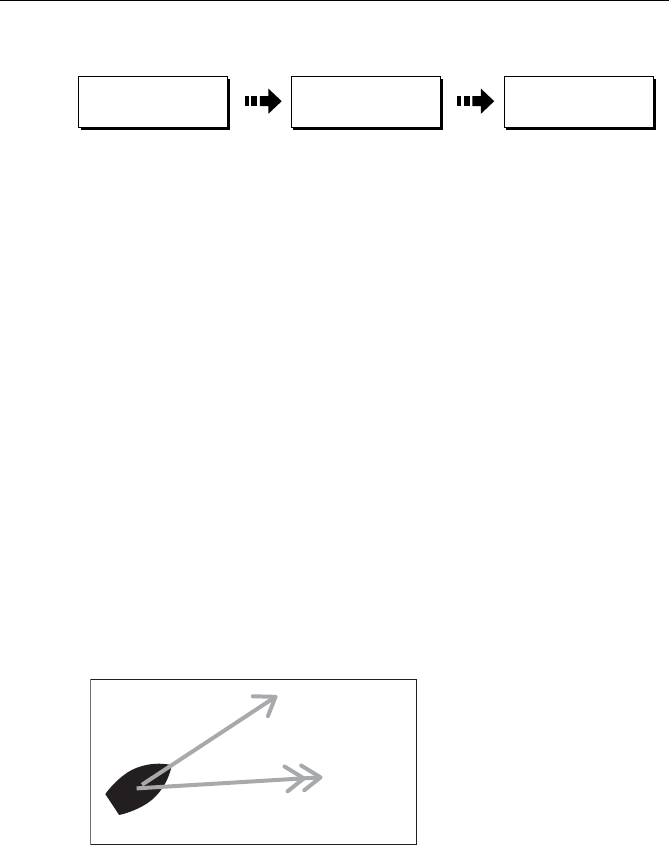
86 A65 GPS Chartplotter
Erasing a Route
You can delete any route in your system except for the one that you are traveling
to.
1. Select the appropriate route.
2. Press ERASE ROUTE.
A warning box is displayed asking you whether you want to proceed.
3. If you choose to proceed, the route is erased.
When you erase a route the system deletes only those waypoints created with this
particular route, that is, dropped using the cursor when making a new route.
Waypoints that have been created separately, are used in other routes, or have
been modified using the EDIT WAYPOINT menu (symbol, name, lat/lon, comment)
are not deleted.
Note:
If you attempt to edit an active route, the ERASE ROUTE soft key is grayed out.
4.9 Monitoring Where You Are Going
... using Chart Vectors
You can display graphical indicators to help monitor where you are going.
Heading (HDG) and Course Over Ground (COG) Vectors
The ship’s heading (HDG) is displayed as a red line with an open arrow head. It
does not take account of winds or tides. The course over ground (COG) indicates
the boat’s actual course and is displayed as an amber line with two arrow heads.
HDG and COG vectors correspond to the centerline displayed in the Digital
Compass (see page 39).
D8106-1
REVIEW AND EDIT
ROUTES
...
ERASE ROUTE
ROUTES
...
D6772-1
Heading vector
(HDG)
Course over ground
(COG)


















