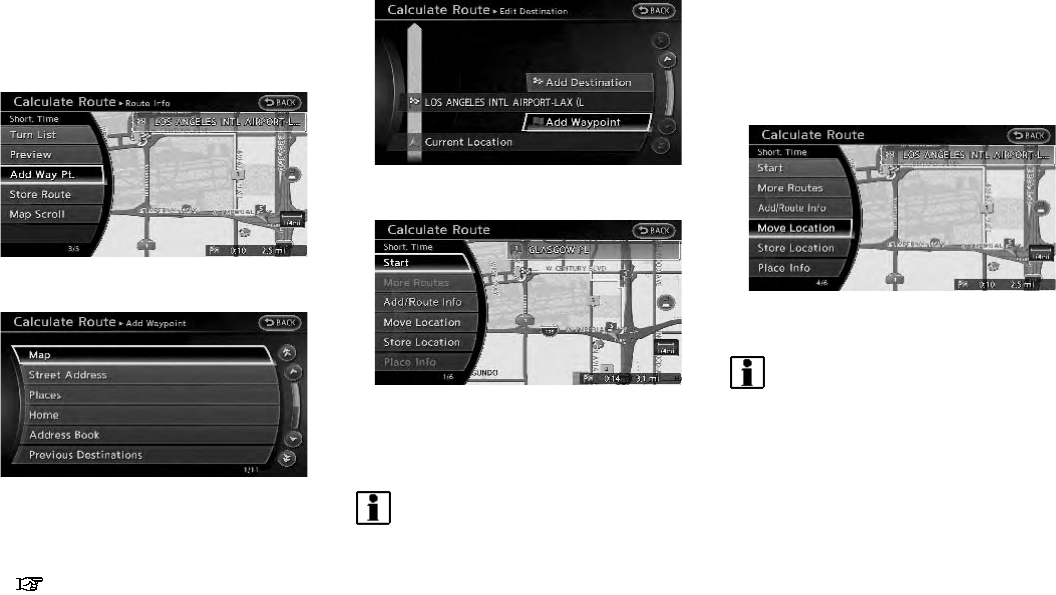
5-4 Route guidance
Adding destination or waypoint
Befo re starting route guidance, destinations
and/or waypoints can be added. A total of 6
destinations or waypoints can be set.
1. Highlight [Add Way Pt.] and push
<ENTER>.
2. Set additional destinations or waypoints and
push <ENTER>.
The method of searching for a location is the
same as the one for a destination.
“4. Setting destination”
3. Highlight [Add Destination] or [Add Way-
point] and push <ENTER>.
4. The system starts calculating a route that
includes the added destination or waypoint.
When the calculation is finished, the route is
displayed.
INFO:
. If a waypoint was added, [More Routes]
cannot be selected.
. If a destination was added, the prior
destination becomes a waypoint.
MOVING LOCATION OF DESTINATION
The location of the destination can be adjusted
by moving the cross pointer across the map.
1. Highlight [Move Location] and push
<ENTER>.
INFO:
The screen for adjusting the location also
changes by touching the map screen dis-
played on the right side of the screen.


















