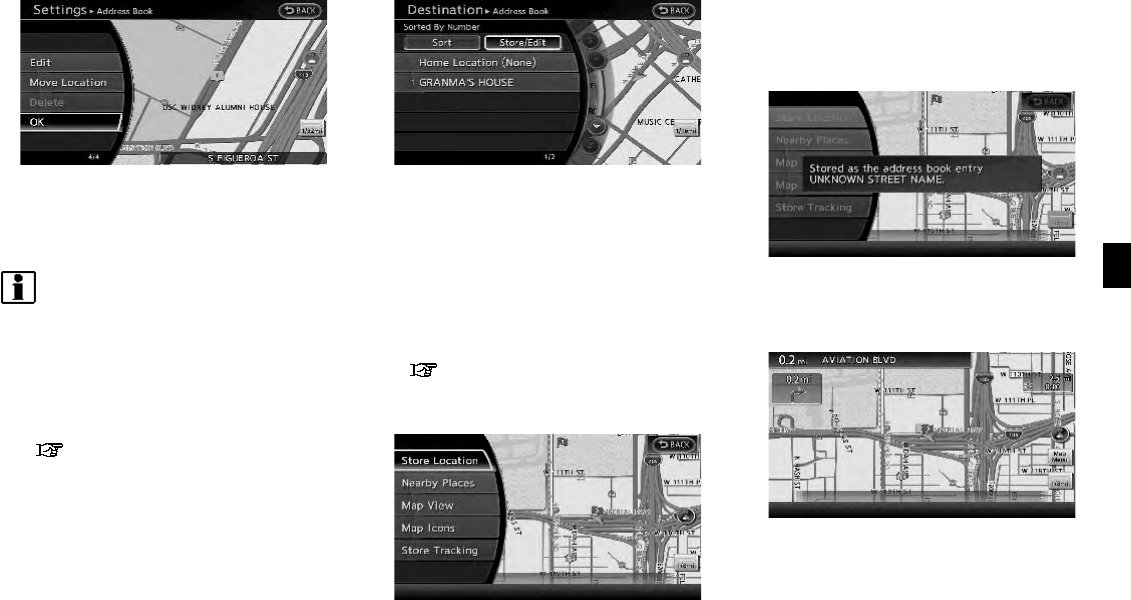
8. Adjust the location of the stored item and
edit the contents of the stored item as
necessary. After finishing the setting, high-
light [OK] and push <ENTER>.
INFO:
. When the location is stored in the Address
Book, [Address Book] can be used to
search for the location.
. A location can be adjusted by selecting
[Move Location] using the same method as
the one for a destination.
“Moving location of destination”
(page 5-4)
Other settings
An address can also be stored using the
following procedure.
1. Push <DEST>.
2. Highlight [Address Book] and push
<ENTER>.
3. Highlight [Store/Edit] and push <ENTER>.
4. Highlight [Add New] and push <ENTER>.
5. Highlight the appropriate method to search
for a location and push <ENTER>. The
address of the searched location is stored.
“4. Setting destination”
STORING CURRENT VEHICLE LOCA-
TION
1. Push <MAP> to display the current loca-
tion map screen.
2. Push <ENTER> at the current vehicle
location.
3. Highlight [Store Location] and push
<ENTER>. A message is displayed, and
the current vehicle location is stored in the
Address Book.
4. The icon representing the stored location is
displayed on the map.
Push <MAP> or <BACK> to return to the
current location map screen.
Storing location/route 6-3


















