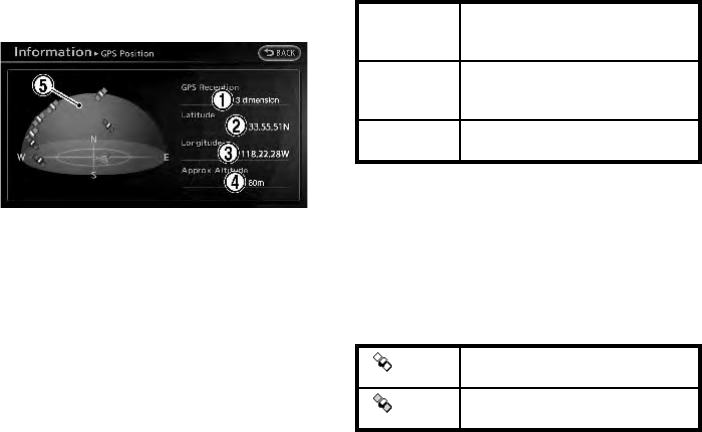
7-18 Viewing technical information
This displays GPS information, such as the
positioning status, latitude/longitu de, altitude
and satellite locations.
BASIC OPERATION
1. Push <INFO>.
2. Highlight [Others] and push <ENTER>.
3. Highlight [GPS Position] and push
<ENTER>.
4. Push <BACK> to return to the previous
scre en. Push <MAP> to return to the
current location map screen.
Contents of GPS information
*
1
GPS Reception:
Displays the GPS positioning method.
3-dimension Calculating the latitude, longitude
and altitude by four or more
satellites.
2-dimension Calculating the latitude, longitude
and altitude by three or more
satellites.
Out of range Cannot calculate because no
GPS satellites can be located.
*
2
Latitude:
Displays the latitude.
*
3
Longitude:
Displays the longitude.
*
4
Approx Altitude:
Displays the approximate altitude.
*
5
Positioning status:
(green)
Satellites are available.
(gray)
Satellites are being searched for.
VIEWING GPS CURRENT LOCATION
INFORMATION


















