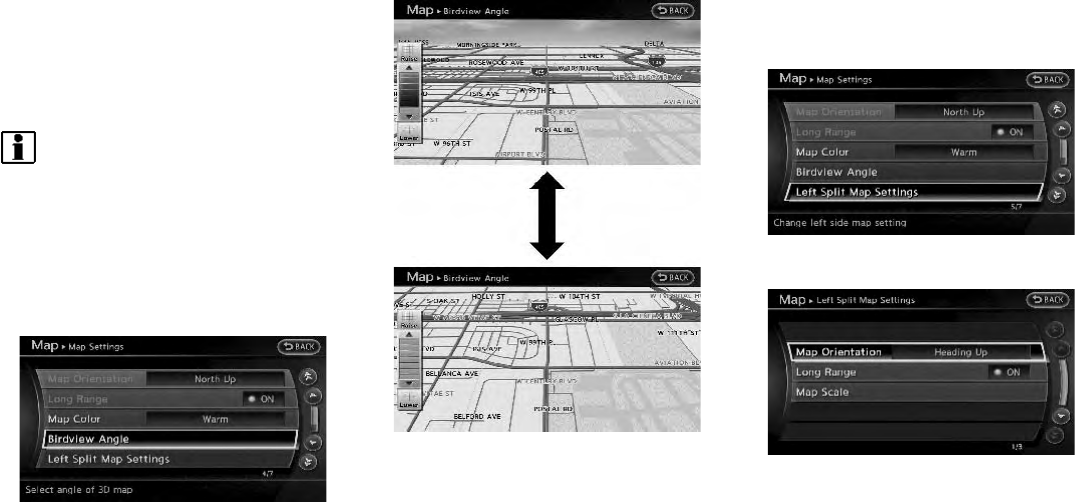
3-16 Map settings
. [Cool]:
Set cool colors for the map coloring.
. [Traffic Emphasis]:
Set light colors for the map coloring to
emphasize the traffic information.
INFO:
The effect of setting changes can be confirmed
on the preview displayed on the right side of the
screen.
CHANGING Birdview
TM
ANGLE
The Birdview
TM
angle can be changed.
This setting is available only in the Birdview
TM
map or 2D/Birdview
TM
split map.
1. Highlight [Birdview Angle] and push
<ENTER>.
2. Adjust the Birdview
TM
angle by pushing the
main directional buttons or rotating the
center dial.
3. Push <MAP> to return to the current
location map screen.
SETTING LEFT SCREEN DISPLAY
When the split screen is displayed, the map
settings of the left screen can be changed.
1. Highlight [Left Split Map Settings] and push
<ENTER>.
2. Highlight the preferred map view and push
<ENTER>.
3. Push <MAP> to return to the current
location map screen.


















