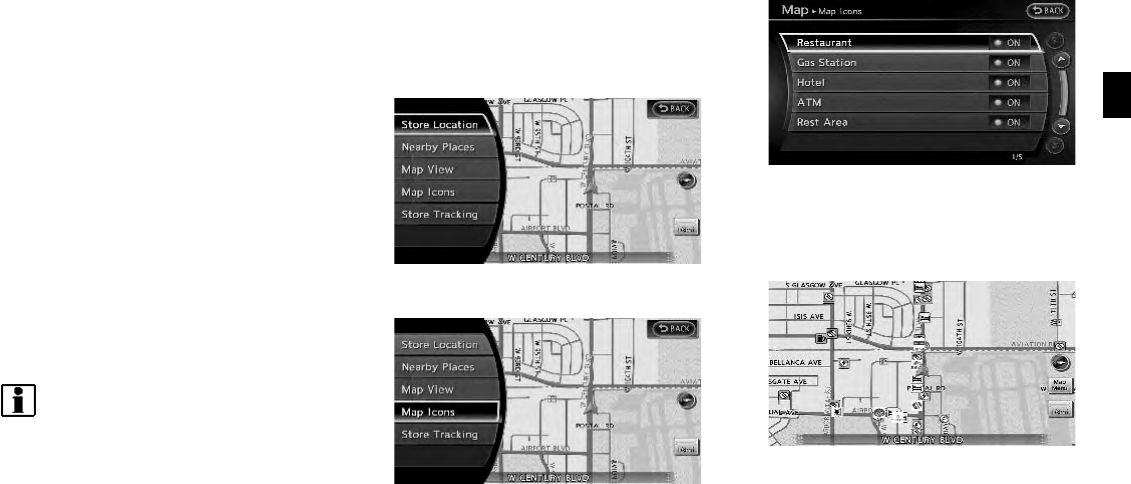
Available setting items
. [Map Orientation]:
The map direction can be selected as
follows.
— [North Up]:
North is set at the top of the map.
— [Heading Up]:
The traveling direction is set at the top of
the map.
. [Long Range]:
The vehicle icon is located slightly lower
than the center of the screen. This offers a
wider view in the traveling direction.
. [Map Scale]:
A scale appears on the left side of the
screen. This changes the scale of a map.
INFO:
. The settings of the right screen are the same
as the settings of the full screen map.
. Touching the icon on the map can also
change the direction and scale of the map.
Icons of particular facilities can be displayed on
the map.
DISPLAYING MAP ICONS
Map icons can be displayed or hidden by type.
1. Push <ENTER> while the current location
map screen is displayed.
2. Highlight [Map Icons] and push <ENTER>.
3. Highlight the preferred icon and push
<ENTER>. The icon display setting toggles
between on and off each time <ENTER> is
pushed. The indicator of the selected icon
illuminates.
4. Push <MAP> to return to the current
location map screen. The activated icons
are displayed on the map.
Map settings 3-17
LOOKING AT INFORMATION ON
THE MAP


















