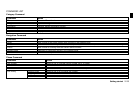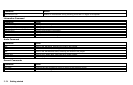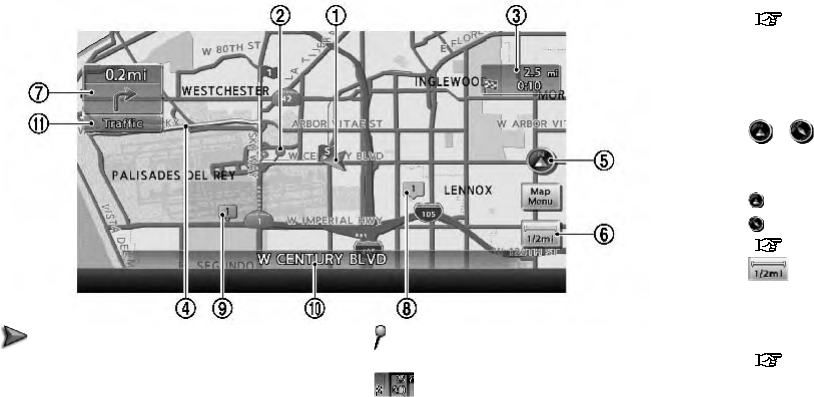
3-2 Map settings
Two types of map views are available: 2D and
Birdview
TM
(3D) map.
2D MAP
2D map displays the map in a 2-dimensional
environment similar to a road map.
Screen information
*
1
Vehicle icon:
Indicates the current vehicle location and
the direction of travel.
*
2
Guide point:
Indicates a guide point on the route.
*
3
Remaining time and distance to the
destination:
Indicates the approximate remaining time
and distance to the destination or waypoint.
This indicator will appear when the destina-
tion or waypoint is set and route guidance
is started.
When the vehicle is not driven on the
suggested route, the screen displays the
direction to the destination and the dis-
tance to the destination from the current
vehicle position.
“Switching estimated arrival time dis-
play” (page 5-28)
*
4
Suggested route:
Appears in bold yellow during route gui-
dance.
*
5
/ Direction indicator:
Indicates the directional setting of the map.
Touch the icon to change the setting.
: North always pointing up.
: Traveling direction always pointing up.
“Setting map orientation” (page 3-14)
*
6
Scale indicator:
Indicates the scale of the map.
Touch the icon to display the scale bar.
This allows the map scale to be adjusted.
“Operating with touch operation”
(page 3-10)
MAP TYPES