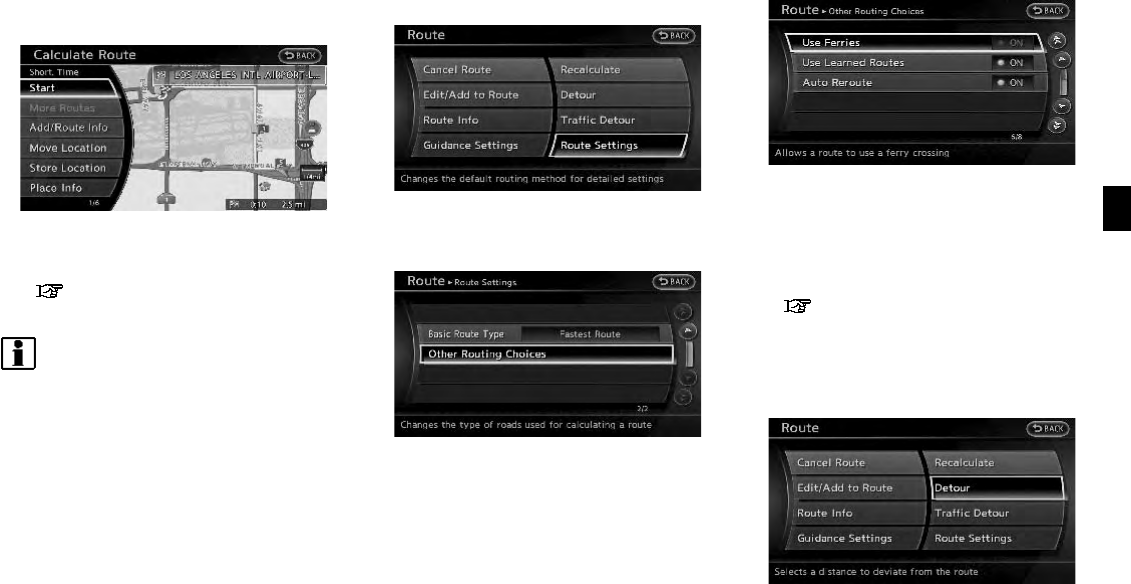
3. A message is displayed, and the route is
recalculated.
4. Set the route conditions. After finishing the
setting, highlight [Start] and push
<ENTER>.
“Procedures after setting destination”
(page 5-2)
INFO:
When a waypoint has been set on the route, the
system will search for only one route even if
route recalculation is performed.
Setting Auto Reroute
1. Push <ROUTE>.
2. Highlight [Route Settings] and push
<ENTER>.
3. Highlight [Other Routing Choices] and push
<ENTER>.
4. Highlight [Auto Reroute] and push
<ENTER>. The indicator for the selected
condition illuminates. When the current
location map screen or route setting screen
is displayed, the system recalculates a route
with the set conditions.
“Basic operation” (page 5-24)
SETTING DETOUR ROUTE
To detour from the suggested route, a route
detouring for a specified distance can be
calculated.
Route guidance 5-21


















