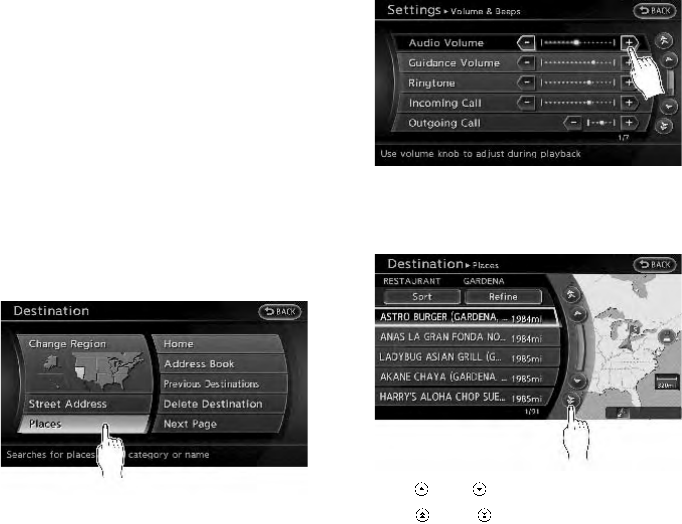
2-10 Getting started
*
5
An item that starts with the selected letter
will be displayed at the top of the list.
*
6
Highlight and push <ENTER> to sort the
list in the original order.
*
7
When the list is sorted by the shortest
distance, the selected location can be
confirmed in the preview on the right side
of the screen.
*
8
Highlight and push <ENTER> to modify
search conditions.
With this system, the same operations as those
for the multi-function controller are possible
using the touch panel operation.
This manual describes the operations using the
multi-function controller.
For the operations that differ from those of the
multi-function controller and for useful methods
for using the touch panel operation, refer to each
section.
EXAMPLE OF TOUCH PANEL OPERA-
TION
Here, the operation examples performed with
the touch panel operation are described.
Selecting item
When the item is touched, the next screen is
displayed.
Adjusting volume and others
Touch [+] or [−] located on the right and left of
the bar graph to perform the adjustment.
Scrolling message or list
Touch [ ]or[ ] to scroll the message or list.
Touch [
]or[ ] to skip to the next page.
TOUCH PANEL OPERATION


















