5 Route guidance
Procedures after setting destination .................................... 5-2
Available items after setting destination ........................ 5-2
Starting route guidance ..................................................... 5-2
Selecting route .................................................................... 5-2
Confirming route .................................................................. 5-3
Moving location of destination ......................................... 5-4
Storing location ................................................................... 5-5
Viewing information about searched location .............. 5-5
About route guidance .............................................................. 5-6
Voice guidance during route guidance ......................... 5-7
Guidance screens and preview mode ........................... 5-7
Guidance screen settings ................................................. 5-8
Route screen ........................................................................... 5-12
Basic operation ................................................................. 5-12
Canceling/reactivating route ......................................... 5-12
Editing route .................................................................... 5-13
Confirming route ............................................................ 5-18
Guidance settings .......................................................... 5-20
Recalculating route ........................................................ 5-20
Setting detour route ...................................................... 5-21
Searching for detour route taking traffic information
into consideration ........................................................... 5-22
Setting conditions for route calculation ................... 5-23
Route guidance settings ..................................................... 5-26
Basic operation .............................................................. 5-26
Setting voice guidance at intersections ................... 5-27
Displaying small turn arrow on map .......................... 5-27
Switching estimated arrival time display .................. 5-28
Set average speeds ...................................................... 5-28


















